.JPG)
Console Video Games
The Media Library acquires physical games for all consoles, including older formats like floppy discs, cartridges, and PC CD-ROMs. Students can borrow games to play in the library or at home.
Digital Video Games
Computer games are primarily distributed digitally through various platforms that support digital rights management (DRM) and distribution. The UNT Media Library provides access to these platforms on our computers, but we do not have a dedicated library account due to licensing constraints. Students use their own purchased content to play in our spaces.
Some individual free game content is approved on a case-by-case basis for download to gaming PCs.
All required executable files are approved at each PC at download by library staff.
Video Game Collection Management
A Week in the Life of an Academic Video Game Collection is an overview of how the video game collection is managed at this time. This presentation covers the basic overall procedures for managing materials, spaces, and the people in them.
Materials Processing
Video game processing is much like DVD processing in that games are circulated in the original plastic cases with a call number on the spine and front of the box. Each disc receives a hub protector with the library name to prevent cracking and breakage.
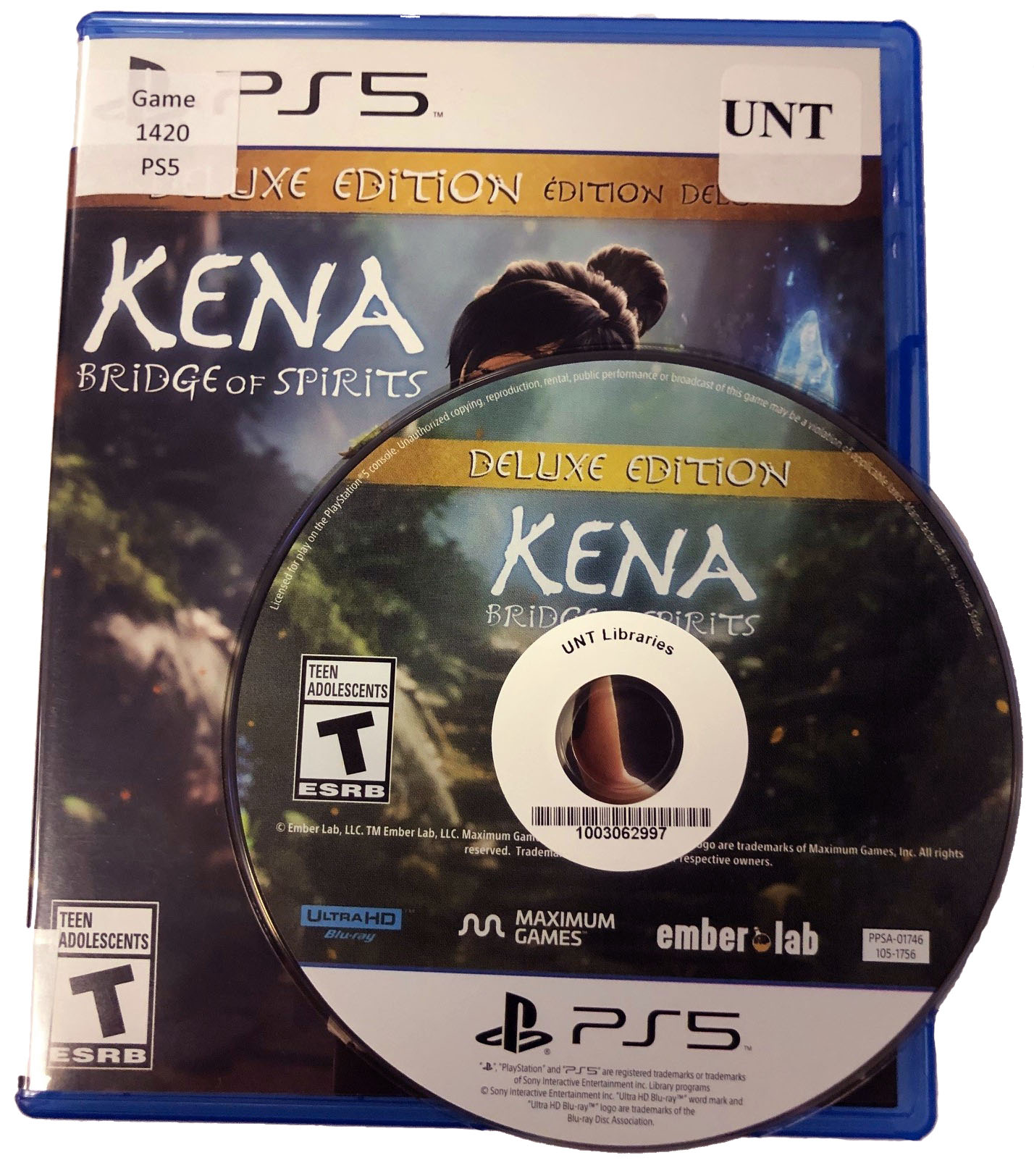
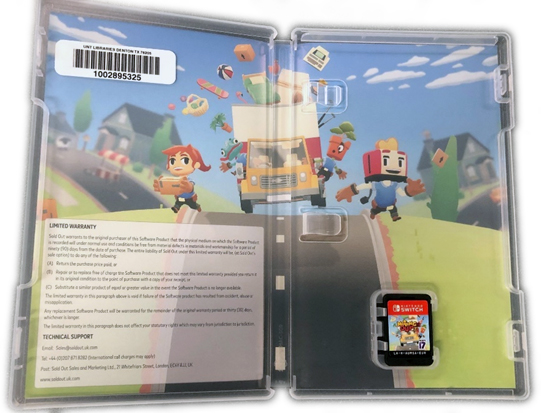
Each console is processed into a console bag with two controllers. Each console piece (bag, cables, console, remote, etc.) receives a barcode. We use tags and zip ties to easily barcode cables and cords. Bags receive a luggage tag with the name of the item and a barcode. This tag is the only item visible to patron in the catalog.


Game controllers are also barcoded and circulated in a small bag.
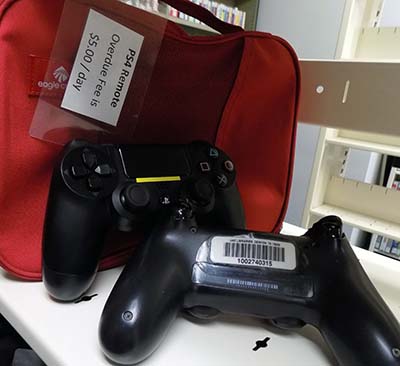
Collection Maintenance
YouTube repair tutorials and ifixit.com are used to guide staff in troubleshooting, purchasing supplies, and repairing equipment. For more information about cleaning watch [Yuck!: the care and cleaning of a game collection] (CTLC session)
Supplies
|
|
Check-in Cleaning

- Staff gently cleans all equipment after use
- Headphones are gently wiped down
- Used microphone covers are replaced with clean ones
- VR headsets are wiped down and the lenses are cleaned
- Cables are wiped down as needed
- Batteries are removed for recharge
Deep Cleaning
- Use a cotton swab to clean all of the grooves and around pads and toggles
- Scrape gunk from the side grooves
- Replace damaged barcodes
- Replace damaged or dirty straps and controller covers
