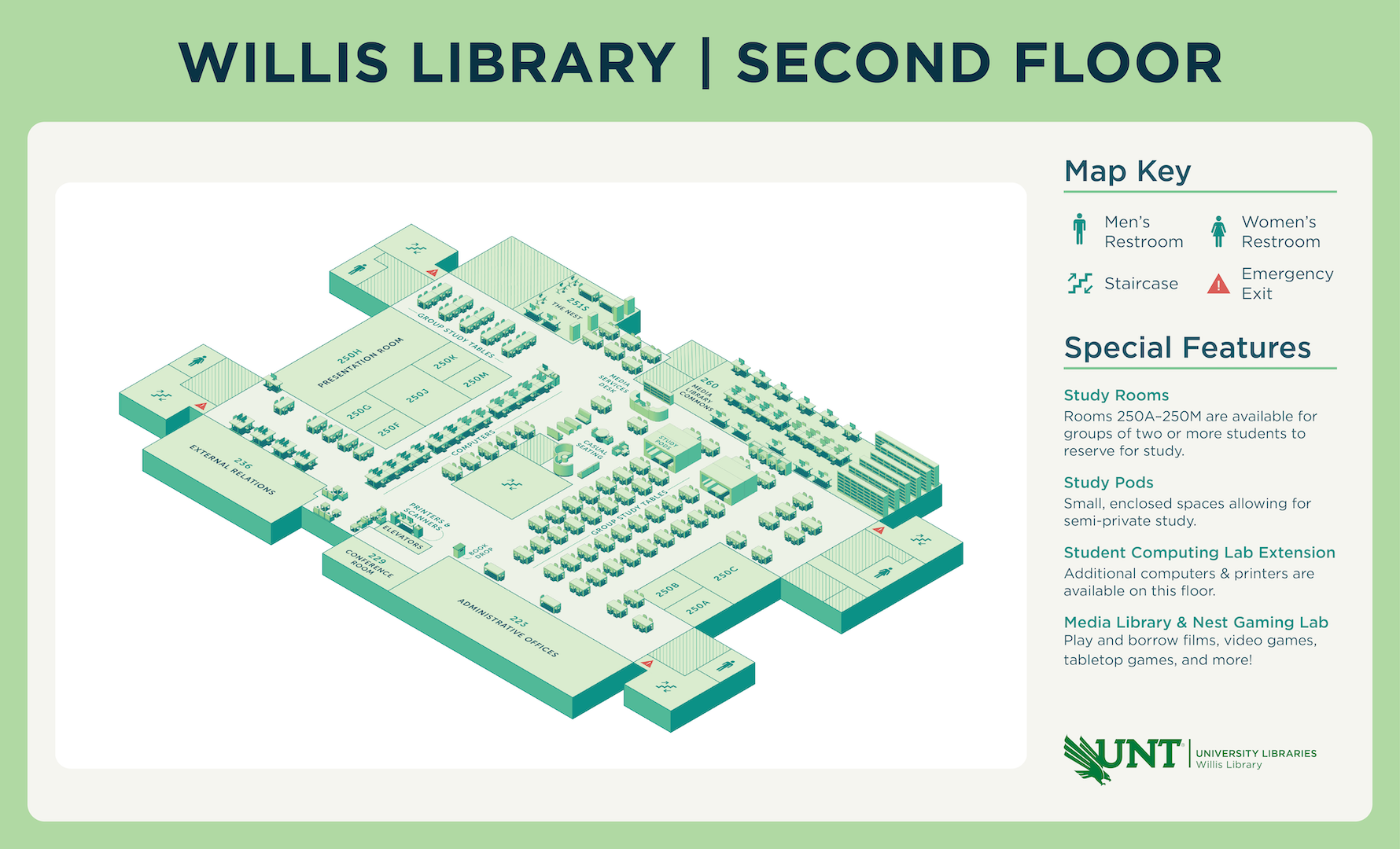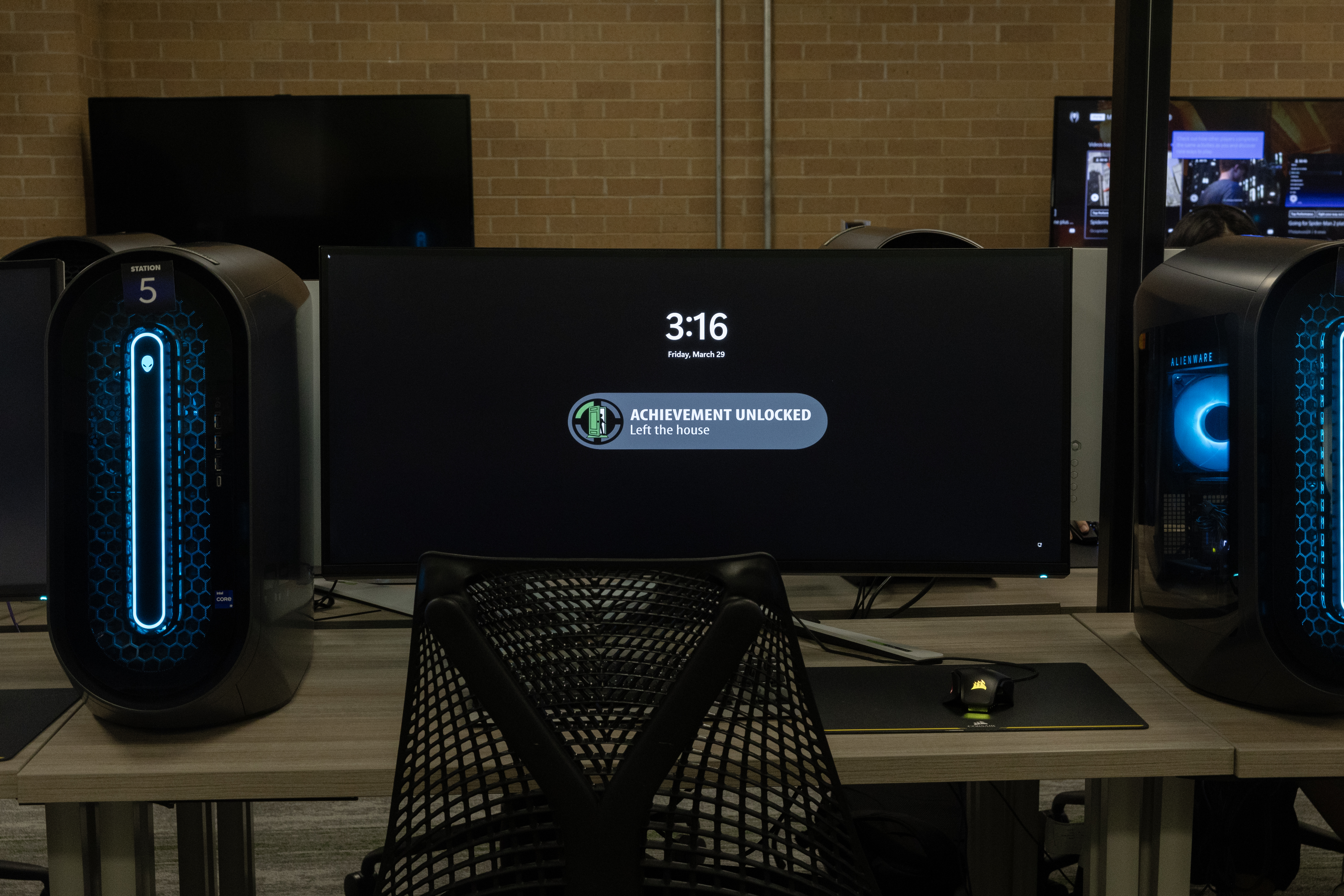The Media Library offers console and PC gaming stations for individuals and groups, as well as table space for studying, gaming, and projects. Reservations can be made using the LibCal system.
The Media Library offers console and PC gaming stations for individuals and groups, as well as table space for studying, gaming, and projects. Reservations can be made using the LibCal system.
A curated collection of media content, films, and games is available in the open stacks of the Media Commons, with additional content accessible by request from the Library's remote storage facility. The library catalog indicates the availability and location of materials for easy access.
Video games and equipment are stored in closed stacks behind the front desk. Patrons can search for and retrieve a dummy case in the open stacks, which is then exchanged at checkout for the actual game.

The Media Library Commons offers 17 PC stations, 9 HDTV stations with consoles, and 2 CRT TVs with Wii consoles. Patrons can reserve a console station for four hours daily. Each station allows access to online games with cloud-saving capability. Headphones are required for gaming, with the TV sound off in hotel mode.
The commons has a Draper Clarion Edgeless screen with a Christie short-throw projector powered by an Intel NUC that displays promotional slides and streamed content.
The Media Library Nest is a quiet, collaborative space with 5 VR-capable PC stations, a console station, reservable tables for various activities, and a projector. This space supports neurodiverse individuals, game design courses, and recreational play.
Patrons can reserve a station for up to four hours daily.


Game Stations
Console stations have HDTVs and two cable-locked consoles that connect to an HDMI switch for seamless switching between inputs. They also have a dedicated gigabit network connection for low-latency online gaming, allowing students to play and save their digital content to the cloud.


PCs have internet access and a gigabit network for low-latency gaming. User data is wiped between sessions and an administrative login is required for executables.
- 17 Alienware Aurora R13 Base : Intel(R) Core (TM) i9-12900F Processor (30 MB cache, 16 cores, 24 threads, 2.40 GHz to 5.00 GHz Turbo), 64GB DDR5 4400MHz, 2TB NVMe, GeForce RTX 3090 24GB
- 5 Alienware Aurora with Intel Core Ultra 9 Processor 285k, Windows 11 Home, Nvidia GeForce RTX 5080 16GB GDDR7, 64GB Dual Channel DDR5, 4TB NVMe M.2 PCIe Gen4 SSD
- Corsair M65 Pro gaming mouse, Vengeance keyboard, and MM400 mousepad.
Consoles & Accessories
- PS classic, PS2, PS3, PS4, PS4 Pro, PS5, PS Classic emulator, PS One, PSP handheld, PS Vita
- Xbox, Xbox 360, Xbox One, Xbox Series X
- Nintendo Entertainment System (NES), Super Nintendo Entertainment System (SNES), Nintendo 64, Nintendo GameCube, Wii, Wii U, Nintendo Switch, Game Boy, Game Boy Advance, Game Boy Color, Nintendo DS, Nintendo 3DS, NES emulator, SNES emulator
- Sega Master System, Sega Genesis, Sega Game Gear, Sega CD, Sega Saturn, Sega Dreamcast
- Atari 2600, Atari Flashback, Atari 2600+
- Fairchild Channel F, Magnavox Odyssey 2, Hanimex Pong, Kmart Model S Pong console, C64 mini emulator, RetroN 5, RetroN 2, and Classiq 2 HD
Virtual and Augmented Reality Devices
- HTC Vive, HTC Vive Pro, HTC Vive Pro 2, Vive Focus 3
- Oculus Quest, Oculus Rift, Meta Quest, Meta Quest 3.
- Sony PSVR, Sony PSVR2
- Valve Index
Game Accessories
We offer accessories for all of the games and consoles that we purchase for this collection.
Accessibility devices
We offer accessibility devices to help supplement mobility for console play.
Gaming Community
The Media Library not only allows for gaming but also fosters a community. We emphasize good behavior and respect through achievement-based rules.
There is no food or open drinks in the Media Commons or Nest.
Library Use policies state that:
Library patrons should be considerate of others at all times. All public areas within the Libraries permit normal conversational noise levels, except the Willis Library Lower Level, designated for quiet study. Library staff reserve the right to ask patrons or groups to lower noise levels to ensure the comfort of others working around them. Non-cooperative groups will be asked to lower their noise or leave the premises. Loud, disruptive behavior is unacceptable.