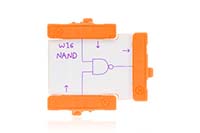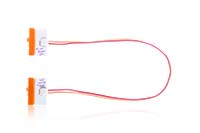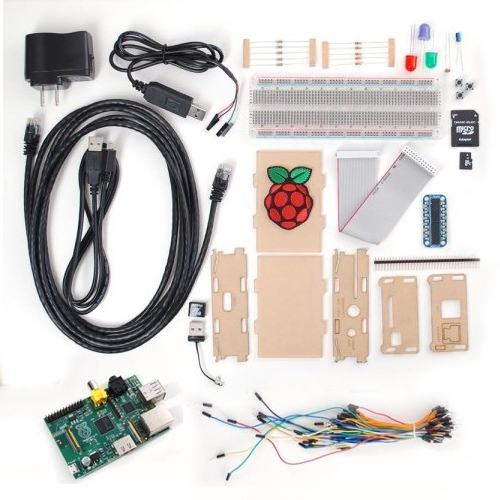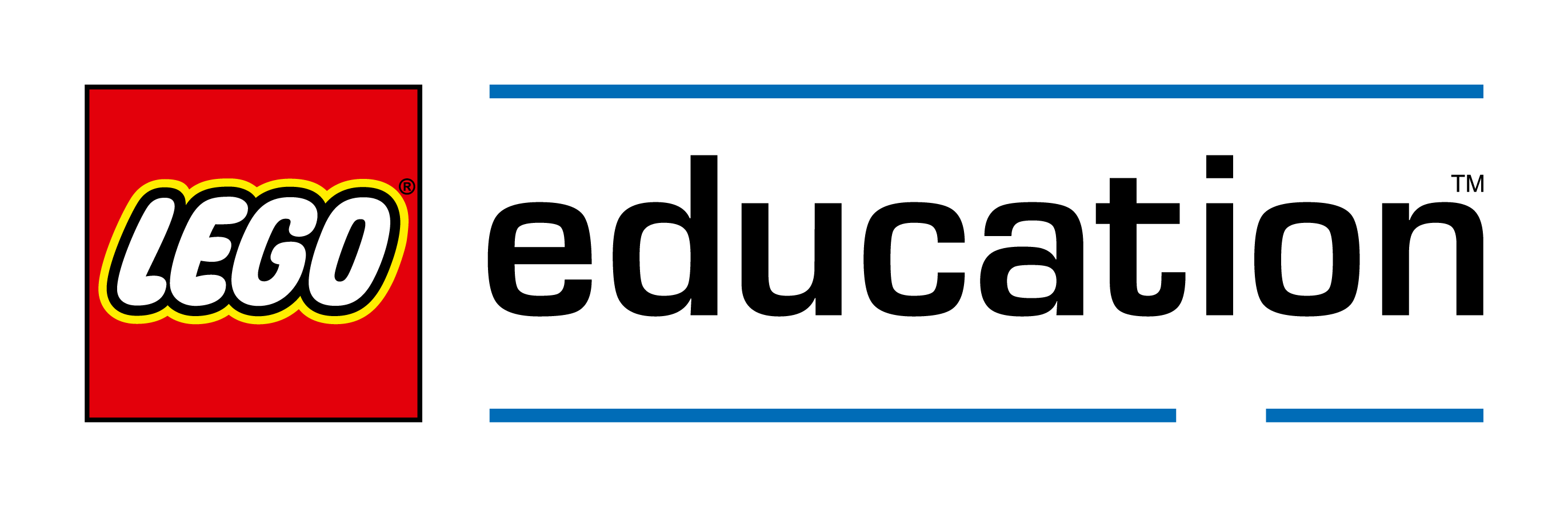Electronics, Programming, & Prototyping
| Electronics, Programming and Prototyping |
|---|
|
Are you interested in programming and electronics development? Did you know in electronics prototyping is the development of a circuit to a theoretical design for testing and verification of functionality. Prototyping is widely used for concept validation or one may say it is akin to experiment and analysis steps of the scientific method. The Spark has a collection of resources to explore electronic and software prototyping. From learning basic programming languages to designing circuit boards, soldering, and programming microcontrollers, the collection has a number of options for beginners to more advanced prototyping enthusiasts. Whether you are a future engineer or teacher, a beginner or an expert, we've got tools for you. At the Spark you can explore a wide range of ideas from building a robot, designing a circut board, building a new VR world, the ideas and possibilities continue to evolve and grow here at the Spark, all you need is a desire to explore and learn.
|
| Analyzer |
|---|
Saleae Logic Analyzer KitSpecifications and Info.
Circulation Information
|
| Arduino |
|---|
|
Learn first-hand how to use Arduino, a tool that can transform the average desktop computer into a device that can interact with the physical world in a whole new way. Explore this cutting-edge technology with us and expand your software-writing horizons. |
Arduino Esplora
Specifications and Info.
- Description: Game controller-shaped microcontroller board derived from the Arduino Leonardo. It has a number of built-in, ready-to-use sensors already on the board, for easy interaction. It's designed for people who want to get up and running with Arduino without having to learn about the electronics wiring first.
- Info: Overview / Specifications | Getting Started Guide
Included
- Outputs: Onboard sound and light outputs
- Input Sensors: Joystick, a slider, a temperature sensor, an accelerometer, a microphone, and a light sensor.
- Connectors: Two Tinkerkit input and output connectors, and a socket for a color TFT LCD screen
Circulation Information
- House Location: DP
- Catalog Record: Check Availability / Place a Hold
- Fines Rate: $10 per day late
Arduino Mega 2560
Specifications and Info.
- Description: The Mega 2560 is a microcontroller board based on the ATmega2560. It has 54 digital input/output pins (of which 15 can be used as PWM outputs), 16 analog inputs, 4 UARTs (hardware serial ports), a 16 MHz crystal oscillator, a USB connection, a power jack, an ICSP header, and a reset button. It contains everything needed to support the microcontroller; simply connect it to a computer with a USB cable or power it with an AC-to-DC adapter or battery to get started. The Mega 2560 board is compatible with most shields designed for the Uno and the former boards Duemilanove or Diecimila.
Circulation Information
- House Location: DP
- Catalog Record: Check Availability / Place a Hold
- Fines Rate: $10 per day late
Arduino Uno boards (Multiple Copies)
Specifications and Info.
- Description: Microcontroller board based on the ATmega328P (datasheet). It has 14 digital input/output pins (of which 6 can be used as PWM outputs), 6 analog inputs, a 16 MHz quartz crystal, a USB connection, a power jack, an ICSP header and a reset button. It contains everything needed to support the microcontroller; simply connect it to a computer with a USB cable or power it with a AC-to-DC adapter or battery to get started.
- Info: Specifications
Circulation Information
- House Location: DP
- Catalog Record: Check Availability / Place a Hold
- Fines Rate: $10 per day late
Arduino Starter Pack
Specifications and Info.
- Description: This bundle is designed to get you started quickly and easily on your path of learning electronics. It's designed for everyone, even people with little or no electronics and programming experience. The starter pack has everything you need (except tools) to begin your Arduino journey!
Included
Circulation Information
- House Location: DP
- Catalog Record: Check Availability / Place a Hold
- Fines Rate: $10 per day late
-
 Adafruit Wave Shield for Arduino Kit v.1.1
by
Adding quality audio to an electronic project is surprisingly difficult. Here is a shield for Arduinos that solves this problem. It can play up to 22KHz 12bit uncompressed audio files of any length. It's low cost, available as an easy-to-make kit. It has an onboard DAC, filter and op-amp for high quality output. Audio files are read off of an SD/MMC card, which are available at nearly any store. Volume can be controlled with the onboard thumbwheel potentiometer. This shield is a kit, and comes with all parts you need to build it.
Adafruit Wave Shield for Arduino Kit v.1.1
by
Adding quality audio to an electronic project is surprisingly difficult. Here is a shield for Arduinos that solves this problem. It can play up to 22KHz 12bit uncompressed audio files of any length. It's low cost, available as an easy-to-make kit. It has an onboard DAC, filter and op-amp for high quality output. Audio files are read off of an SD/MMC card, which are available at nearly any store. Volume can be controlled with the onboard thumbwheel potentiometer. This shield is a kit, and comes with all parts you need to build it. -
 Adafruit Ultimate GPS Logger Shield
by
Brand new and better than ever, we've replaced our Adafruit GPS shield kit with this assembled shield that comes with an Ultimate GPS module. This GPS shield works great with either UNO or Leonardo Arduinos and is designed to log data to an SD card. Or you can leave the SD card out and use the GPS for a geocaching project, or maybe a music player that changes tunes depending on where you are in the city.
Adafruit Ultimate GPS Logger Shield
by
Brand new and better than ever, we've replaced our Adafruit GPS shield kit with this assembled shield that comes with an Ultimate GPS module. This GPS shield works great with either UNO or Leonardo Arduinos and is designed to log data to an SD card. Or you can leave the SD card out and use the GPS for a geocaching project, or maybe a music player that changes tunes depending on where you are in the city. -
 Adafruit RGB LCD Shield Kit
by
This new Adafruit shield makes it easy to use a 16x2 Character LCD. We really like the RGB LCDs we stock in the shop both the RGB negative and RGB positive. Unfortunately, these LCDs do require quite a few digital pins, 6 to control the LCD and then another 3 to control the RGB backlight for a total of 9 pins. That's half of the pins available on a classic Arduino!
Adafruit RGB LCD Shield Kit
by
This new Adafruit shield makes it easy to use a 16x2 Character LCD. We really like the RGB LCDs we stock in the shop both the RGB negative and RGB positive. Unfortunately, these LCDs do require quite a few digital pins, 6 to control the LCD and then another 3 to control the RGB backlight for a total of 9 pins. That's half of the pins available on a classic Arduino! -
 Adafruit CC3000 WiFi Shield with Onboard Ceramic Antenna
by
The CC3000 hits that sweet spot of usability, price and capability. It uses SPI for communication (not UART!) so you can push data as fast as you want or as slow as you want. It has a proper interrupt system with IRQ pin so you can have asynchronous connections. It supports 802.11b/g, open/WEP/WPA/WPA2 security, TKIP & AES. A built in TCP/IP stack with a "BSD socket" interface. TCP and UDP in both client and server mode, up to 4 concurrent sockets. It does not support "AP" mode, it can connect to an access point but it cannot be an access point.
Adafruit CC3000 WiFi Shield with Onboard Ceramic Antenna
by
The CC3000 hits that sweet spot of usability, price and capability. It uses SPI for communication (not UART!) so you can push data as fast as you want or as slow as you want. It has a proper interrupt system with IRQ pin so you can have asynchronous connections. It supports 802.11b/g, open/WEP/WPA/WPA2 security, TKIP & AES. A built in TCP/IP stack with a "BSD socket" interface. TCP and UDP in both client and server mode, up to 4 concurrent sockets. It does not support "AP" mode, it can connect to an access point but it cannot be an access point. -
 Adafruit PN532 NFC/RFID Controller Shield for Arduino
by
We've taken our popular Adafruit PN532 breakout board and turned it into a shield - the perfect tool for any 13.56MHz RFID or NFC application. The Adafruit NFC shield uses the PN532 chip-set (the most popular NFC chip on the market) and is what is embedded in pretty much every phone or device that does NFC. This chipset is very powerful, and can pretty much do it all, such as read and write to tags and cards, communicate with phones (say for payment processing), and 'act' like a NFC tag. While the controller has many capabilities, our Arduino library currently only supports reading/writing tags, and does not support phone-to-shield communication, tag emulation, or other more advanced features at this time.
Adafruit PN532 NFC/RFID Controller Shield for Arduino
by
We've taken our popular Adafruit PN532 breakout board and turned it into a shield - the perfect tool for any 13.56MHz RFID or NFC application. The Adafruit NFC shield uses the PN532 chip-set (the most popular NFC chip on the market) and is what is embedded in pretty much every phone or device that does NFC. This chipset is very powerful, and can pretty much do it all, such as read and write to tags and cards, communicate with phones (say for payment processing), and 'act' like a NFC tag. While the controller has many capabilities, our Arduino library currently only supports reading/writing tags, and does not support phone-to-shield communication, tag emulation, or other more advanced features at this time. -
 Adafruit Assembled Data Logging Shield for Arduino
by
Here's a handy Arduino shield. We've had a lot of people looking for a dedicated and well-designed data logging shield. We worked hard to engineer an inexpensive but well-rounded design. Not only is it easy to assemble and customize, it also comes with great documentation and libraries.
Adafruit Assembled Data Logging Shield for Arduino
by
Here's a handy Arduino shield. We've had a lot of people looking for a dedicated and well-designed data logging shield. We worked hard to engineer an inexpensive but well-rounded design. Not only is it easy to assemble and customize, it also comes with great documentation and libraries. -
 Adafruit Ethernet Shield
by
The W5500 Ethernet Shield for Arduino from Seeed Studio is a great way to set up your projects with internet connectivity with just a single chip. Similar to the Arduino Ethernet Shield, but with a newer chipset, this ethernet shield supports both TCP and IP Protocols in TCP, UDP, ICMP, IPv4, ARP, IGMP, and PPoE format. The RJ45 ethernet port is also low enough so you can stack another shield on top of it.
Adafruit Ethernet Shield
by
The W5500 Ethernet Shield for Arduino from Seeed Studio is a great way to set up your projects with internet connectivity with just a single chip. Similar to the Arduino Ethernet Shield, but with a newer chipset, this ethernet shield supports both TCP and IP Protocols in TCP, UDP, ICMP, IPv4, ARP, IGMP, and PPoE format. The RJ45 ethernet port is also low enough so you can stack another shield on top of it. -
 Adafruit 1.8" Color TFT Shield with MicroSD and Joystick
by
This lovely little shield is the best way to add a small, colorful and bright display to any project. We took our popular 1.8" TFT breakout board and remixed it into an Arduino shield complete with microSD card slot and a 5-way joystick navigation switch (with a nice plastic knob)! Since the display uses only 4 pins to communicate and has its own pixel-addressable frame buffer, it can be used easily to add a display & interface without exhausting the memory or pins.
Adafruit 1.8" Color TFT Shield with MicroSD and Joystick
by
This lovely little shield is the best way to add a small, colorful and bright display to any project. We took our popular 1.8" TFT breakout board and remixed it into an Arduino shield complete with microSD card slot and a 5-way joystick navigation switch (with a nice plastic knob)! Since the display uses only 4 pins to communicate and has its own pixel-addressable frame buffer, it can be used easily to add a display & interface without exhausting the memory or pins. -
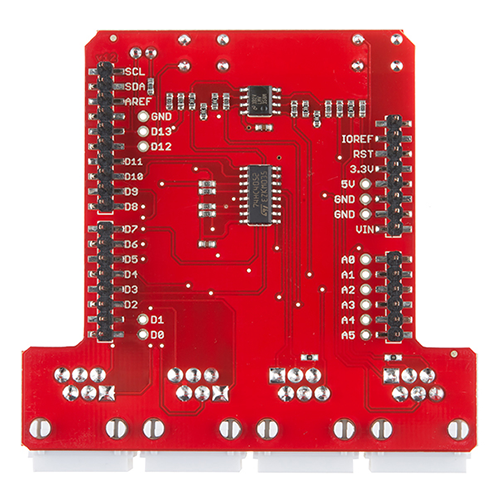 Arduino interface shield for Scientific Probeware
by
Make connections from Arduino microcontrollers to Vernier sensors.
Arduino interface shield for Scientific Probeware
by
Make connections from Arduino microcontrollers to Vernier sensors.
2 analog sensor ports (BTA sockets), 2 digital sensor ports (BTD sockets), reset button, general-purpose button, indicator LED, multiplexer to allow auto-ID to work on both channels.
Supported microcontrollers: SparkFun Arduino RedBoard, Arduino UNO, Arduino Leonardo, Intel Galileo.
Range: 0 to 200 NTU; Typical resolution: 0.25 NTU; Standard: StablCAL Formazin Standard 100 NTU; Accuracy: ±2 NTU for readings under 25 NTU; ±5% of readings above 25 NTU; LED wavelength: 890 nm. -
 RGB LCD 16x2
by
Specifications:
RGB LCD 16x2
by
Specifications:
-16 characters wide, 2 rows
-Multi-color text on dark background
-Connection port is 0.1" pitch, single row for easy breadboarding and wiring
-Pins are documented on the back of the LCD to assist in wiring it up
-Single RGB LED backlight included can be dimmed easily with a resistor or PWM and uses much less power than LCD with EL (electroluminescent) backlights
-Each R, G, & B LED has a 200 ohm resistor in series so you can power the backlight from 3V or 5VDC. R forward voltage is ~2.2V, G & B are ~3.4V
-Can be fully controlled with only 6 digital lines! (Any analog/digital pins can be used) and 3 PWM pins for the backlight
-Built in character set supports English/Japanese text, see the HD44780 datasheet for the full character set
-Up to 8 extra characters can be created for custom glyphs or 'foreign' language support
-Comes with 10K necessary contrast potentiometer and strip of header
-Screen Dimensions: 27mm x 71mm / 1.1" x 2.8" -
 RGB Matrix Shield
by
Note that this shield is just a wiring adapter, if you have a Metro 328 you can only use 16x32 or possibly 32x32 matrices before you run out of RAM. For big panels, use a Metro M0 or M4 - those will work best thanks to their enormous RAM.
RGB Matrix Shield
by
Note that this shield is just a wiring adapter, if you have a Metro 328 you can only use 16x32 or possibly 32x32 matrices before you run out of RAM. For big panels, use a Metro M0 or M4 - those will work best thanks to their enormous RAM. -
 I2C Controlled + Keypad Shield Kit for 16x2 LCD
by
Dimensions: 2.1" x 3.2" For use with 16x2 Character displays Plug and play with any Arduino 'classic' - UNO, duemilanove, diecimilla, etc as well as Arduino Mega R3. Uses only the I2C pins - Analog 4 & 5 on classic Arduinos, Digital 20 and 21 on Arduino Mega R3 This board/chip uses I2C 7-bit address 0x20
I2C Controlled + Keypad Shield Kit for 16x2 LCD
by
Dimensions: 2.1" x 3.2" For use with 16x2 Character displays Plug and play with any Arduino 'classic' - UNO, duemilanove, diecimilla, etc as well as Arduino Mega R3. Uses only the I2C pins - Analog 4 & 5 on classic Arduinos, Digital 20 and 21 on Arduino Mega R3 This board/chip uses I2C 7-bit address 0x20
-
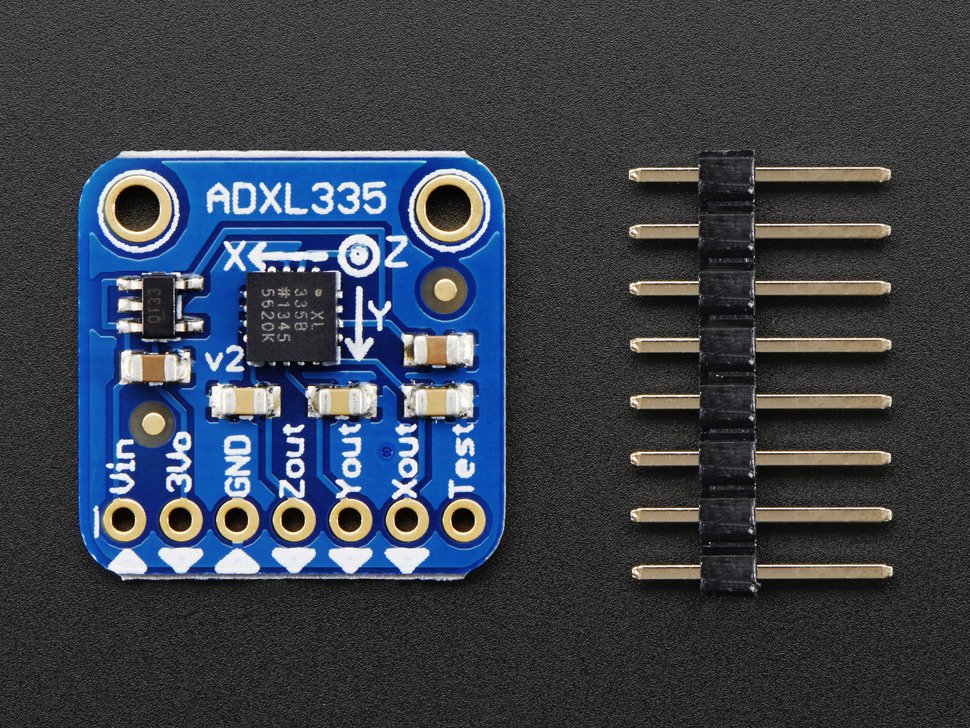 ADXL335 Board v2
by
We've updated our favorite triple-axis accelerometer to now have an on-board 3.3V regulator - making it a perfect choice for interfacing with a 5V microcontroller such as the Arduino. This breakout comes with 3 analog outputs for X, Y and Z axis measurements on a 0.75"x0.75" breakout board. The ADXL335 is the latest and greatest from Analog Devices, known for their exceptional quality MEMS devices. The VCC takes up to 5V in and regulates it to 3.3V with an output pin. The analog outputs are ratiometric: that means that 0g measurement output is always at half of the 3.3V output (1.65V), -3g is at 0v and 3g is at 3.3V with full scaling in between.
ADXL335 Board v2
by
We've updated our favorite triple-axis accelerometer to now have an on-board 3.3V regulator - making it a perfect choice for interfacing with a 5V microcontroller such as the Arduino. This breakout comes with 3 analog outputs for X, Y and Z axis measurements on a 0.75"x0.75" breakout board. The ADXL335 is the latest and greatest from Analog Devices, known for their exceptional quality MEMS devices. The VCC takes up to 5V in and regulates it to 3.3V with an output pin. The analog outputs are ratiometric: that means that 0g measurement output is always at half of the 3.3V output (1.65V), -3g is at 0v and 3g is at 3.3V with full scaling in between. -
 Maxbotix Ultrasonic Rangefinder - LV-EZ1
by
LV-EZ1 Maxbotix Ultrasonic Rangefinder provides very short to long-range detection and ranging, in an incredibly small package. It can detect objects from 0-inches to 254-inches (6.45-meters) and provides sonar range information from 6-inches out to 254-inches with 1-inch resolution. (Objects from 0 inches to 6-inches range as 6-inches). The interface output formats included are pulse width output (PWM), analog voltage output (Vcc/512 volts per inch), and serial digital output (9600 baud).
Maxbotix Ultrasonic Rangefinder - LV-EZ1
by
LV-EZ1 Maxbotix Ultrasonic Rangefinder provides very short to long-range detection and ranging, in an incredibly small package. It can detect objects from 0-inches to 254-inches (6.45-meters) and provides sonar range information from 6-inches out to 254-inches with 1-inch resolution. (Objects from 0 inches to 6-inches range as 6-inches). The interface output formats included are pulse width output (PWM), analog voltage output (Vcc/512 volts per inch), and serial digital output (9600 baud). -
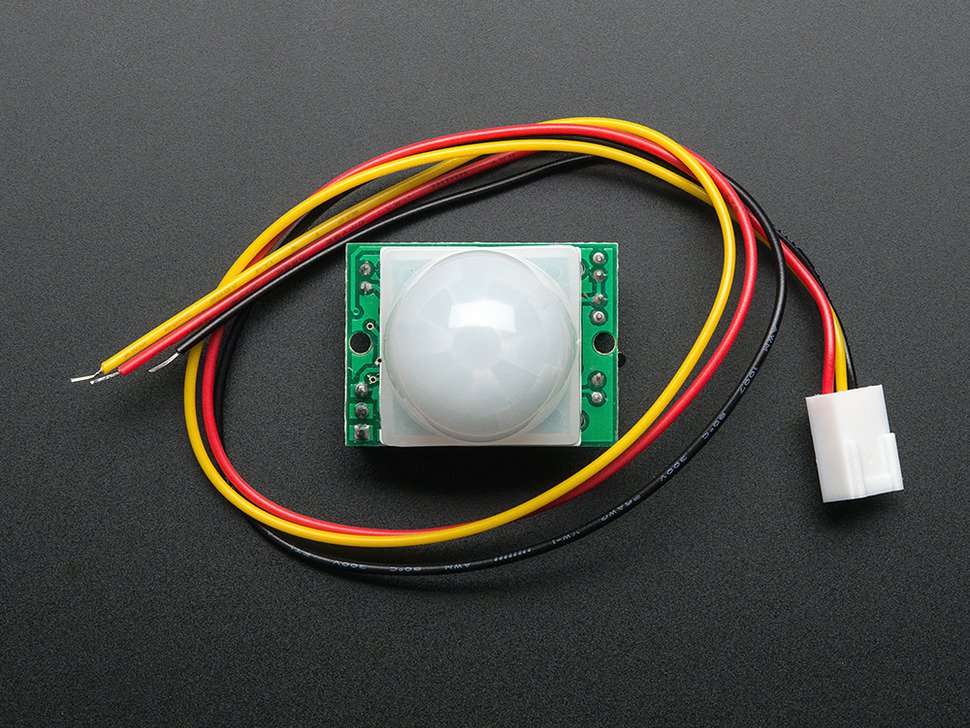 PIR (motion) sensor
by
PIR sensors are used to detect motion from pets/humanoids from about 20 feet away (possibly works on zombies, not guaranteed). This one has an adjustable delay before firing (approx 2-4 seconds), adjustable sensitivity and we include a 1 foot (30 cm) cable with a socket so you can easily reposition the sensor or mount it using the two drills on either side
PIR (motion) sensor
by
PIR sensors are used to detect motion from pets/humanoids from about 20 feet away (possibly works on zombies, not guaranteed). This one has an adjustable delay before firing (approx 2-4 seconds), adjustable sensitivity and we include a 1 foot (30 cm) cable with a socket so you can easily reposition the sensor or mount it using the two drills on either side -
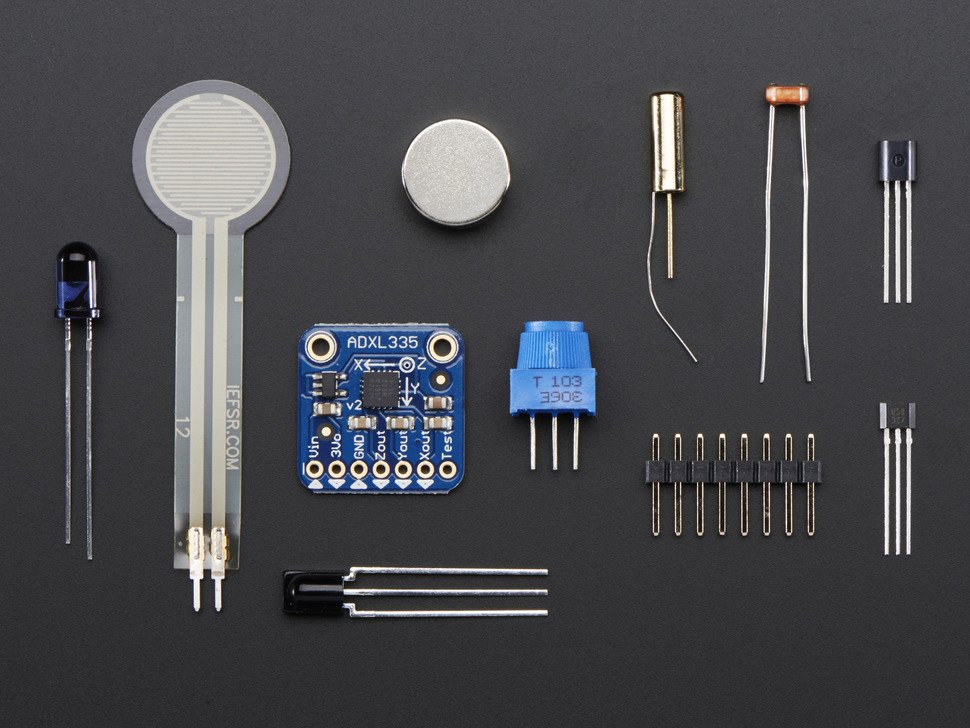 Sensor Pak 900
by
An assortment of the most common sensors used in electronics. Nine sensors and 3 additional components to interface with the 'analog world'.
Sensor Pak 900
by
An assortment of the most common sensors used in electronics. Nine sensors and 3 additional components to interface with the 'analog world'. -
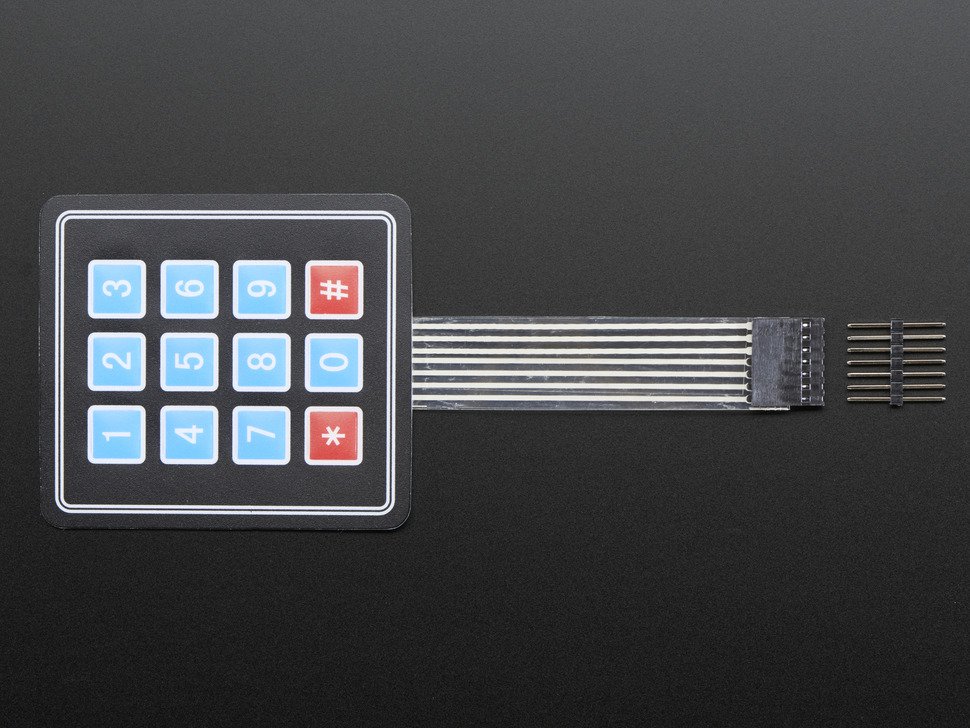 Membrane Matrix Keypad
by
Punch in your secret key into this numeric matrix keypad. This keypad has 12 buttons, arranged in a telephone-line 3x4 grid. It's made of a thin, flexible membrane material with an adhesive backing (just remove the paper) so you can attach it to nearly anything. The keys are connected into a matrix, so you only need 7 microcontroller pins (3-columns and 4-rows) to scan through the pad.
Membrane Matrix Keypad
by
Punch in your secret key into this numeric matrix keypad. This keypad has 12 buttons, arranged in a telephone-line 3x4 grid. It's made of a thin, flexible membrane material with an adhesive backing (just remove the paper) so you can attach it to nearly anything. The keys are connected into a matrix, so you only need 7 microcontroller pins (3-columns and 4-rows) to scan through the pad. -
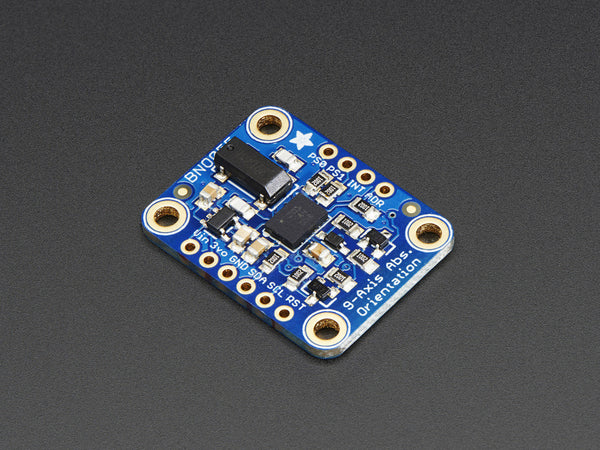 Adafruit 9-DOF Absolute Orientation IMU Fusion Breakout - BNO055
Bosch is the first company to get this right by taking a MEMS accelerometer, magnetometer and gyroscope and putting them on a single die with a high speed ARM Cortex-M0 based processor to digest all the sensor data, abstract the sensor fusion and real-time requirements away, and spit out data you can use in quaternions, Euler angles or vectors.
Adafruit 9-DOF Absolute Orientation IMU Fusion Breakout - BNO055
Bosch is the first company to get this right by taking a MEMS accelerometer, magnetometer and gyroscope and putting them on a single die with a high speed ARM Cortex-M0 based processor to digest all the sensor data, abstract the sensor fusion and real-time requirements away, and spit out data you can use in quaternions, Euler angles or vectors. -
 Reflective IR Sensor with 470 and 10K Resistors
These sensors are handy when you want to detect if something has passed by the sensor, or a very simple hand-detector. Also sometimes these are used as rotary encoder, if the encoder wheel has black and white stripes, the photo sensor is fast enough to tell you the RPM.
Reflective IR Sensor with 470 and 10K Resistors
These sensors are handy when you want to detect if something has passed by the sensor, or a very simple hand-detector. Also sometimes these are used as rotary encoder, if the encoder wheel has black and white stripes, the photo sensor is fast enough to tell you the RPM.
| FPGA |
|---|
|
A field-programmable gate array (FPGA) is an integrated circuit (IC) that can be programmed in the field after manufacture. FPGAs are similar in principle to but have vastly wider potential application than, programmable read-only memory (PROM) chips.
BASYS 3Specifications and Info.
Circulation Information
|
| LittleBits |
|---|
|
LittleBits are tiny electronics modules that are great for prototyping, K-12 pedagogy, art projects, music, and simple robotics. Simply snap together a color coded power module to an input source and connect to one or more output modules. Your creations can be controlled manually, send wireless signals, and even hook into an Arduino controller, or internet-based services via WiFi. Go a step further and pair them with creations from our 3D Printing. LittleBits Kits can be loaned for up to 7 days. We strongly suggest you check out the LittleBits Lessons and Educator Resources for project ideas. *All images and module information cards reprinted by permission, copyright 2016 by litteBits Electronics Inc. |
LittleBits Pro Library (4 kits)
Specifications and Info.
- Device Type: Prototyping / Invention Kit
- Info: Manufacturer Description
Circulation Information
- House Location: WILLIS
- Catalog Record: Check Availability / Place a Hold
- Fines Rate: $10 per day late
- Note: We've split the Pro-Library into 4 distinct kits to allow multiple concurrent loans. Each kit comes with at least one of each of the pro-library's input, logic, and output circuits, as well as several wires, boards, etc. If you need to use more than one module you will have to borrow multiple kits.
- Inventory of Items: Please ensure that you make a complete inventory of items before checking in the Pro-Library kit. Loss of components will lead to fines/fees and will limit the abilities of other library patrons wanting to use the tool.
LittleBits Gizmos and Gadgets (2 kits)
Specifications and Info.
- Device Type: Prototyping / Invention Kit
- Info: Manufacturer Description & Project Instructions
Circulation Information
- House Location: WILLIS
- Catalog Record: Check Availability / Place a Hold
- Fines Rate: $10 per day late
- Note: The Gizmos & Gadgets Kit is a smaller kit with fewer components than the Pro-Library. Suitable for introductory projects in STEM-related fields.
- Inventory of Items: Please ensure that you make a complete inventory of items before checking in the kit. Loss of components will lead to fines/fees and will limit the abilities of other library patrons wanting to use the tool.
All images and module information cards reprinted by permission, copyright 2016 by litteBits Electronics Inc.
| LittleBit Modules |
|---|
Blue Bits are power modules and are the first step to building a little bits project
Pink Bits are input modules and act as the buttons, switches, and sensors for outside stimulus. Some are simple on/off, other respond/adjust to levels. Inputs can respond to light, physical stimulus, auditory, and can be chained with other bit modules to form complex manipulations of signals. Many have secondary controls that allow for fine-tuning of speed, timing, etc.
Orange Bits known as Wire Bits are connectivity modules and allow you to extend or branch out your creations. Send signals through traditional wires or through the air, split signals, control outputs with logic, receive signals from the internet, or pass along non-traditional and audio sources, and create new modules.
Green Bits are output modules and often serve as the end-point for your circuit or are attached to real world objects in some way and are typically expressed as lights, sounds, movements, and numbers. You'll often be setting the signal strength, directionality, brightness and other variables related to the output further up the circuit chain.
How It Works
There are a few simple "rules" to littleBits that provide the foundation for your learning experiences.
Snap 'Em Together Bits snap together with magnets so it's impossible to make a mistake. No wiring or device required -- just easy and intuitive snapping! All our Bits can be combined and reconfigured to create brand new inventions.
Color-Coded: Each Bit is color-coded by its function. There are four colors:
It all starts with BLUE: The blue Bits are power. Connect a power Bit to a battery or computer so that electricity can run through your circuit.
Add a GREEN: The green Bits are outputs, which do something...like light up, move or make a sound.
Control with a PINK: Maybe you don't want your circuit to just be "on" all the time. Simply add a pink between your power and output Bits to add a control. Inputs can be buttons, dimmers, sensors -- things that receive direction from you or the environment.
Extend or add smarts with an ORANGE: Orange Bits let you build your circuits in new directions (like with a wire or a fork) or connect to other systems (like coding on a computer).
Order Matters: Power Bits (blue) always come first. Input Bits (pink) only affect the output Bits (green) that come after them.
Info. Courtesy of littleBits Electronics Inc
| Power Bits | Input Bits | Wire BIts | Output Bits |
|---|
| Power Bits | ||||||||||||||||||||||||||||||||||||||||||||||||||||||||||||||||||||||||||
|---|---|---|---|---|---|---|---|---|---|---|---|---|---|---|---|---|---|---|---|---|---|---|---|---|---|---|---|---|---|---|---|---|---|---|---|---|---|---|---|---|---|---|---|---|---|---|---|---|---|---|---|---|---|---|---|---|---|---|---|---|---|---|---|---|---|---|---|---|---|---|---|---|---|---|
|
LittleBits are color coded and Blue Bits are Power modules and supply power to the project.
|
| Wire Bits | ||||||||||||||||||||||||||||||||||||||||||||||||||
|---|---|---|---|---|---|---|---|---|---|---|---|---|---|---|---|---|---|---|---|---|---|---|---|---|---|---|---|---|---|---|---|---|---|---|---|---|---|---|---|---|---|---|---|---|---|---|---|---|---|---|
|
Orange Bits known as Wire Bits are connectivity modules and allow you to extend or branch out your creations. Send signals through traditional wires or through the air, split signals, control outputs with logic, receive signals from the internet, or pass along non-traditional and audio sources, and create new modules.
|
| OutPut Bits |
|---|
|
IGreen Bits are output modules and often serve as the end-point for your circuit or are attached to real world objects in some way and are typically expressed as lights, sounds, movements, and numbers. You'll often be setting the signal strength, directionality, brightness and other variables related to the output further up the circuit chain. |
| Makey Makey |
|---|
|
The MaKey MaKey uses high resistance switching to detect when you’ve made a connection even through materials that aren’t very conductive (like leaves, pasta or people). This technique attracts noise on the input, so a moving window averager is used to lowpass the noise. The on-board ATMega32u4 communicates with your computer using the Human Interface Device (HID) protocol which means that it can act like a keyboard or mouse.
|
MaKey MaKey Standard Kit (Multiple Copies)
Specifications and Info.
- Description: The MaKey MaKey is an invention kit that tricks your computer into thinking that almost anything is a keyboard. This allows you to hook up all kinds of fun things as an input.
- Info: Specifications
Included
- 1 kit (1 MaKey MaKey HID Board
- 1 alligator clip pack
- 30 jumper wires (various colours)
- 1 mini-USB cable cable
- 1 Makey Makey guide booklet)
- In a box 15 x 14 x 9 cm.
Circulation Information
- House Location: WILLIS
- Catalog Record: Check Availability / Place a Hold
- Fines Rate: $10 per day late
| Raspberry Pi |
|---|
|
Raspberry Pi is a versatile, interactive small computer that allows users to explore the ins and outs of computing, including programming with Scratch and Python. Use it for any of your digital maker projects, as it can be used for anything from music machines to weather stations.
|
Raspberry Pi 4 Model B (Multiple Copies)
Specifications and Info.
- Description: The Raspberry Pi 4 Model B is the newest Raspberry Pi computer made, and the Pi Foundation knows you can always make a good thing better! And what could make the Pi 4 better than the 3? How about a faster processor, USB 3.0 ports, and updated Gigabit Ethernet chip with PoE capability? Good guess - that's exactly what they did! The Raspberry Pi 4 is the latest product in the Raspberry Pi range, boasting an updated 64-bit quad core processor running at 1.5GHz with built-in metal heatsink, USB 3 ports, dual-band 2.4GHz and 5GHz wireless LAN, faster Gigabit Ethernet, and PoE capability via a separate PoE HAT. This version comes with 4 GB of RAM, but we also have versions with 1 and 2 GB if you like. You can still use all your favorite Raspbian or PIXEL software with this update. You MUST make sure to upgrade your Raspbian operating system install to the latest version so that the firmware can support the new chips! Old SD cards from previous releases will not work without a upgrade! The dual-band wireless LAN comes with modular compliance certification, that's the metal tin in the corner of the Pi, with the logo stamped on it. This allows the board to be designed into end products with significantly reduced wireless LAN compliance testing, improving both cost and time to market. Please note, the Pi 4 is a significant redesign and Raspberry Pi 1/2/3 cases and power supplies will not fit unless you have an adapter.
Circulation Information
- House Location: WILLIS & DP
- Catalog Record: Check Availability / Place a Hold
- Fines Rate: $10 per day late
Raspberry Pi Model B Starter Pack (Multiple Copies)
Specifications and Info.
- Description: Get everything you need to start with the Adafruit Starter Pack for Raspberry Pi. It's the perfect accompaniment to your new Pi, everything you need to boot up your Pi Model B and get going. We pre-assemble the Cobbler for you, no soldering required.
- Info: Specifications
Included
- 512MB Raspberry Pi model B
- Wifi adapter
- 8GB preloaded SD Card
- USB power supply with micro USB cable
- Black plastic case
- HDMI cable
- Breadboard
- 32 jumper wires
- GPIO ribbon cable
- GPIO to Breadboard Interface Board
- 1 RGB LED, 2 blue LED, 2 red LED, 2 yellow LED, 2 green LED
- 16 resistors
- 2 push button switches
- Resistor color table card
- Guide
Circulation Information
- House Location: WILLIS & DP
- Catalog Record: Check Availability / Place a Hold
- Fines Rate: $10 per day late
Raspberry Pi Zero Starter Pack
Specifications and Info.
- Description: The Pi Zero Starter Pack is everything you need to get going with your Pi Zero. Check out a write-up on the Pi Zero over at the Adafruit Learning System.
- Info: Specifications
Included
- Raspberry Pi Zero v1.3
- 8GB MicroSD Card with NOOBS 1.9
- Mini HDMI to HDMI Adapter
- USB OTG Cable
- 5V 1A Power Supply & USB A/Micro B Cable OR 5V 2A Power Supply w/ Micro USB Cable
- Assembled Pi T-Cobbler Plus
- 2x20 Male Header
- 2x20 Female Header
- 2x20 Female Header (right angle)
- USB Console cable
- Adafruit Raspberry Pi Zero Case
Circulation Information
- House Location: DP
- Catalog Record: Check Availability / Place a Hold
- Fines Rate: $10 per day late
-
 LCD Pi Plate
by
This new Adafruit Pi Plate makes it easy to use an RGB 16x2 Character LCD. This pi plate is perfect for when you want to build a stand-alone project with its own user interface. The 4 directional buttons plus select button allows basic control without having to attach a bulky computer.
LCD Pi Plate
by
This new Adafruit Pi Plate makes it easy to use an RGB 16x2 Character LCD. This pi plate is perfect for when you want to build a stand-alone project with its own user interface. The 4 directional buttons plus select button allows basic control without having to attach a bulky computer. -
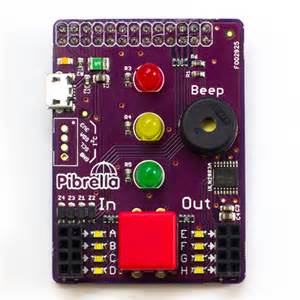 Pimoroni PiBrella
by
PiBrella is a really simple add on plate that plugs straight into your Raspberry Pi Model A or B's GPIO header. All of it's easy to use, clearly labelled, and perfect for beginners. The Pibrella's designed to drive bigger loads than the Pi GPIO can handle, with indicator LEDs for I/O channels to make debugging easy. It's the perfect add-on for classrooms, clubs, and just general Pi beginners.
Pimoroni PiBrella
by
PiBrella is a really simple add on plate that plugs straight into your Raspberry Pi Model A or B's GPIO header. All of it's easy to use, clearly labelled, and perfect for beginners. The Pibrella's designed to drive bigger loads than the Pi GPIO can handle, with indicator LEDs for I/O channels to make debugging easy. It's the perfect add-on for classrooms, clubs, and just general Pi beginners. -
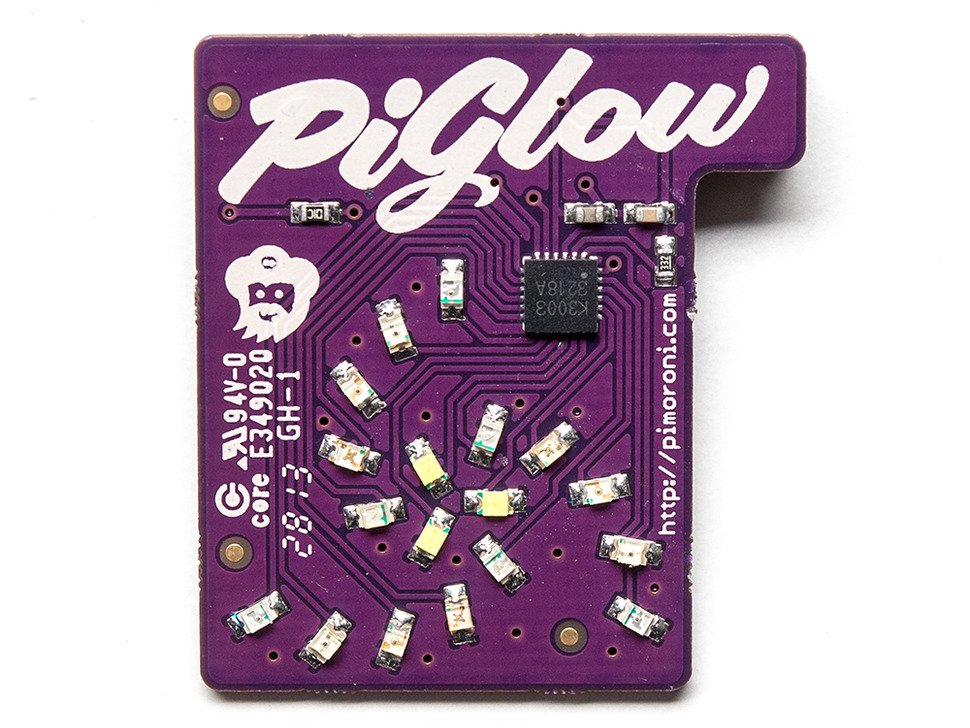 Pimoroni PiGlow
by
Get visual feedback from your Pi! The PiGlow is a small add on board for the Raspberry Pi that provides 18 individually controllable LEDs. You can use it for all sorts of things! And of course, it fits inside a Pibow!
Pimoroni PiGlow
by
Get visual feedback from your Pi! The PiGlow is a small add on board for the Raspberry Pi that provides 18 individually controllable LEDs. You can use it for all sorts of things! And of course, it fits inside a Pibow! -
 PiTFT Mini Pi Plate
by
Is this not the cutest little display for the Raspberry Pi? It features a 2.8" display with 320x240 16-bit color pixels and a resistive touch overlay. The plate uses the high speed SPI interface on the Pi and can use the mini display as a console, X window port, displaying images or video etc. Best of all it plugs right in on top!
PiTFT Mini Pi Plate
by
Is this not the cutest little display for the Raspberry Pi? It features a 2.8" display with 320x240 16-bit color pixels and a resistive touch overlay. The plate uses the high speed SPI interface on the Pi and can use the mini display as a console, X window port, displaying images or video etc. Best of all it plugs right in on top! -
Raspberry Pi Camera V2.1
The Raspberry Pi Camera Module v2 is a high quality 8 megapixel Sony IMX219 image sensor custom designed add-on board for Raspberry Pi, featuring a fixed focus lens.
It's capable of 3280 x 2464 pixel static images, and also supports 1080p30, 720p60 and 640x480p90 video.
It attaches to Pi by way of one of the small sockets on the board upper surface and uses the dedicated CSi interface, designed especially for interfacing to cameras. -
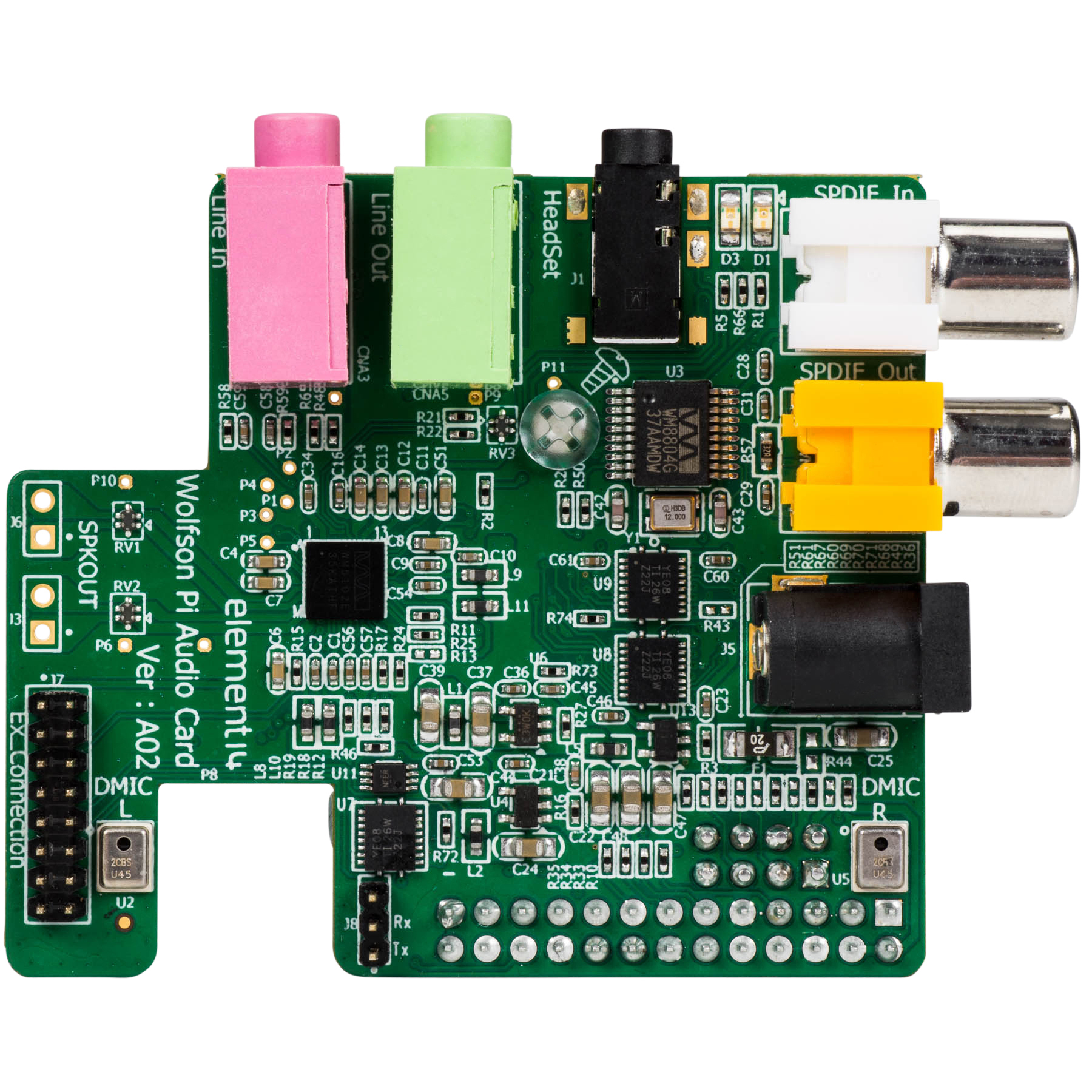 Wolfson Audio Card
by
The Wolfson Audio Card offers Raspberry Pi users similar flexibility to a PC sound-card to capture audio alongside their camera, and experiment with stereo digital capture and playback. This audiophile-quality add-on is great for intense audio experimenters!
Wolfson Audio Card
by
The Wolfson Audio Card offers Raspberry Pi users similar flexibility to a PC sound-card to capture audio alongside their camera, and experiment with stereo digital capture and playback. This audiophile-quality add-on is great for intense audio experimenters!
| Robotics | ||||||||||
|---|---|---|---|---|---|---|---|---|---|---|
|
The Spark Makerspace collection includes a number of educational robotic systems that are generally reserved for events or course reserve/classroom use. The Systems we have are:
Beyond our educational robotics systems, if you are interested in learning how to build and or interface with simple robotics here is a collection of projects ideas
|
| Birdbrain Technologies Robotic Systems |
|---|
|
BirdBrain Technologies of which we have both Finch and Hummingbird kits.
|
The Finch: A Robot Designed for Computer Science Education


The Finch is a small robot designed to engage students in computational thinking and computer science from k-12+. The Finch has support for a wide range of programming environments, including icon-, block-, and text-based options. Icon-based coding works well for pre-readers in grades K-2. Blocks environments allow students to explore all of the conceptual complexity of computer science, without overloading them with syntax, APIs, or IDEs. Finally, support for Python, Javascript, and Java ensures students can practice coding the Finch in industry-standard languages.
Specifications and Info.
- Device Info: The Finch is designed to support an engaging introduction to the art of programming. It has support for over a dozen programming languages and environments.
- Info:
- Accelerometers
- Motors
- Buzzer
- Full-color beak LED
- Light, temperature, and obstacle sensors
- Pen mount for drawing capability
- Plugs into USB port - no batteries required!
Circulation Information
- House Location: WILLIS
- Circulation Allowed: Course Reserves/Class Use
- Outreach or Teach the Teacher resource
Media
Hummingbird Duo Classroom Kit

The Hummingbird robot system is designed to be able to build a 'robot' using craft supplies to make the project personally meaningful for the designer or class. Truly designed to allow them to be adaptable to a wide range of topics and ideas.
Specifications and Info.
- Info: The Hummingbird Duo classroom kit is designed for the classroom. Parts are housed in a durable plastic organizer tray, and in addition to Hummingbird components the kit also includes a printed teacher guide, four USB flash bands, four Hummingbird pens, and a copy of the book Invent-To-Learn. One classroom kit is sufficient for a small class or group of 8-12 students; a regular classroom will probably require two or three kits.
- Note: Kit includes:
Four Hummingbird Duo controllers Power supply, USB cable, terminal tool, snap-in stand-offs for each controller Three each of red, orange, yellow, and green single-color LEDs Eight tri-color LEDs Ten hobby servos and six servo extension cables Four gear motors with wheels and plastic block adapters Four vibration motors Four each of light and temperature sensors Two each of distance, sound, and rotary sensors Packaged in reusable plastic tray organizer Program in everything from Scratch to Java!
-
Circulation Information
- House Location: WILLIS
- Circulation Allowed: Course Reserves/Class Use
- Outreach or Teach the Teacher resource
Media
- Data Sheet
- OS and Programming Language Options
- Builds, Projects, and other ideas
| CoDrone Pro |
|---|
|
|
| LEGO Mindstorm Robotic Systems |
|---|
|
Lego Mindstorms Kit(s) (Discontinued/Retired by LEGO)Specifications and Info.
Science & Programming
Circulation Info
Media |
Mindstorms Reference Books
| Sphero Robotic Systems |
|---|
Sphero BOLT (Coming Soon)
The Sphere mini is a compact robot, coded through an app with a variety of features for beginning coders and fun for all. Equipped with a gyroscope, accelerometer, and colorful LED lights, this educational coding robot is more than a robot toy. Specifications and Info.
Circulation Information
Resources
|
Sphero Mini

The Sphere mini is a compact robot, coded through an app with a variety of features for beginning coders and fun for all. Equipped with a gyroscope, accelerometer, and colorful LED lights, this educational coding robot is more than a robot toy.
Specifications and Info.
- Device Info: The Sphere Mini is a ping pong size robot ball that can be programmed to conduct a variety of activities.
- Info:
-
Sphero Edu App (For Learning): Students code using Draw, Blocks, or Javascript. Access 1000s of activities and manage your classroom. Chrome, Mac, PC, iOS, Android, Kindle
Sphero Play App (For Fun): Kids use Block Drive for an intro to programming with colorful blocks. iOS, Android, Kindle
-
Circulation Information
- House Location: WILLIS
- Circulation Allowed: Course Reserves/Class Use
- Outreach or Teach the Teacher resource
Resources
| Birdbrain Technologies Robotic Systems |
|---|
|
|
VEX IQ Robotics

VEX IQ is a snap together robotic system that is designed to a range of STEAM challenges from building to coding. The system is flexible enough to allow for beginner success but also deliver challenges for a more experienced coder. VEX IQ Competitions are an exciting opportunity to further challenge students. The VEX IQ Robotics Competition fosters student development of the teamwork, critical thinking, project management, and communication skills required to prepare them to become the next generation of innovators and problem solvers.
Specifications and Info.
- Device Type: Robotics Building Kit.
- Info: About | Resources
- Suitable for high school and above.
- Basic drive base can be used for many different projects.
- Includes programming software options.
- Pieces snap together, no tools required.
- Accommodates 24 learners.
- Note: Set includes:
- 12 "Super Kits"
- 2 "Cube Kits"
Circulation Information
- House Location: WILLIS
- Circulation Allowed: Course Reserves/Class Use
- Outreach or Teach the Teacher resource
Media
Resources
| Soldering |
|---|
What is Soldering?According to makerspace.com Soldering is the process of joining two or more electronic parts together by melting solder around the connection. Solder is a metal alloy and when it cools it creates a strong electrical bond between the parts. Even though soldering can create a permanent connection, it can also be reversed using a desoldering tool. At all three Spark locations Soldering resources and tools are available for in space use. Safety ad soldering training is required before anyone is allowed to use the soldering tools. Digital Genuine Hakko FX-888D Specifications and Info.
Circulation Information
|
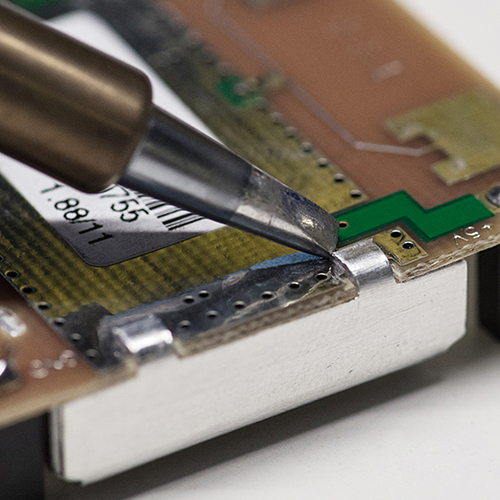


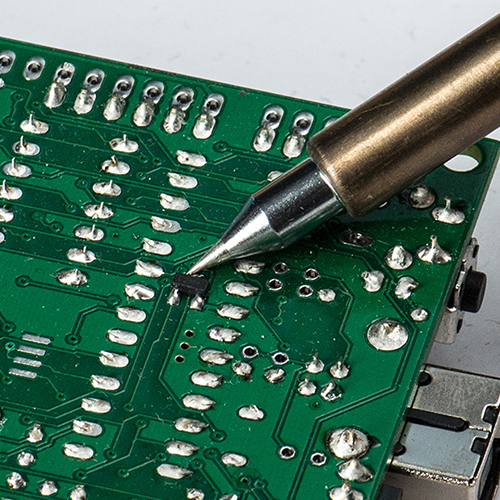
Rework Station

Specifications and Info.
- Info: Specifications / Manual /Instructions.
- Notes: Quick 9570W input 110VAC
- Closed-loop sensor, large power, precise and stable temperature.
- Auto cooling, prolongs the lifetime of the heating element, and protects the rework station.
- Imported DC motor, soft vortex air, stepless adjustable.
- Various applications, such as shielding case, connectors, plastic components, etc.
- Sensor inside the handle, start working when the handle is picked up, stops working when it is put on the holder.
- Specifications:
- Display: LED (Resolution 1°C)
- Power Consumption: 580W
- Pump: Soft vortex air (Brushless fan)
- Air Volume: 100L/min (Max)
- Temperature Range: 100°C - 450°C
Circulation Information
- House Location: DP
- Only available for in SPACE USE