Crafting Prototyping
| Overview on Crafting Prototyping |
|---|
|
Welcome to The Spark's Crafting Prototyping collection! We have a variety of machines that you can explore to fit your crafting needs. Our machines are used to help you achieve different types of projects for class or personal use. Users must bring their own materials for cutting or printing and materials must be approved before use. In order to use the equipment, you must first go through training and then sign up for a monitored operator appointment to use our machines. Monitored appointments are for the Plastic Bending and Vacuum Forming machines. Cricut | Hot Wire Cutter | Plastic Bending | Silhouette | DTG Printer | Vacuum Forming |
Cricut
| Cricut Explore Air |
|---|
|
Cricut Explore Air Wireless Cutting Machine Cricut Information
Location Information
|
Cricut Explore Air 2 Wireless Cutting Machine

Cricut Information
- Bluetooth enabled, can pair with iOS, Android, Windows and MAC
- Cuts 2x faster
- 6 tools for writing, cutting, and scoring
- 100+ materials
- Website
Location Information
- House Location: WILLIS
- The Cricut machine is located in The Spark on the first floor of Willis Library. Ask a Maker Tech. You must sign up for a training appointment before use.
Media
Cricut Explore Air 3 Wireless Cutting Machine

Cricut Information
- Bluetooth enabled, can pair with iOS, Android, Windows and MAC
- Cuts 2x faster
- 6 tools for writing, cutting, and scoring
- 100+ materials
- Compatible with smart materials. Read here to learn more:
- Website
Location Information
- House Location: WILLIS, DISCOVERY PARK, & FRISCO LANDING
- The Cricut machine is located in The Spark on the first floor of Willis Library. Ask a Maker Tech. You must sign up for a training appointment before use.
Media
| Cricut Joy |
|---|
|
Cricut Joy Cricut Information
Location Information
Media
|
| Cricut Maker |
|---|
|
Cricut Maker Wireless Cutting Machine Cricut Information
Location Information
Media
|
Cricut Maker 3 Wireless Cutting Machine

Cricut Information
- Bluetooth enabled, can pair with iOS, Android, Windows, and MAC
- 300+ materials
- Cuts intricate designs with precision
- Website
Location Information
- House Location: WILLIS
- The Cricut machine is located in The Spark on the first floor of Willis Library. Ask a Maker Tech. You must sign up for a training appointment before use.
Media
| Cricut Design Space |
|---|
|
Cricut Design Space
|
| Materials |
|---|
MaterialsWhen you checkout one of our Cricut machines, YOU MUST BRING YOUR OWN MATERIALS! Here is a list of common materials you can use on the cricut
On the dial of a Cricut Explore Air Machine, you are shown the most common materials that you can use. There is also a custom option to edit the cut pressure on an existing material. You can also search on the software to see more compatible materials that can be used or click here |
| Mats |
|---|
MatsWe have 4 different types of mats that UNT students, staff, and faculty can checkout while using one of the cricut machines.
We have two sizes of the StandardGrip mat. We have the 12x12 in and the 12x24 in. As shown in the picture below, the LightGrip mat can hold light-weight materials such as paper or light cardstock. The StandardGrip mat can hold medium-weight materials such as iron-on or vinyl. The StrongGrip mat can hold onto heavy-weight materials such as glitter cardstock or posterboard. The FabricGrip mat can hold any type of fabric materials such as cloth.
|
| Tools |
|---|
ToolsWe have many types of writing, cutting, scoring and decorative tools that you can checkout when using one of our cricut machines. Writing Tools - To draw on your material
Cutting Tools (Blades) - To cut on your material
Scoring Tools - To score a dashed line
Quick Swap Tools (For Maker Only) - To create effects onto your material
Precision Tools - Utilize to weed out your designs
|
Cricut Tool Kits

Cricut Information
- Green case kits filled with many cricut tools to utilize on weeding and placing your creations on a variety of materials
- Includes: Protractor, tweezers, scraper, spatula, scoring tool, hook tools, scissors, and precision tools
- Website
Location Information
- House Location: WILLIS & FRISCO LANDING
- The Cricut Tool Kit is located in The Spark on the first floor of Willis Library & Frisco Landing. Ask a Maker Tech.
- IN-SPACE USE ONLY
| Blades |
|---|
BladesWe have different types of blades that you can checkout when using our Cricut machines.
We have two blades that can only be used when you checkout the Cricut Maker machine. |
| Cricut EasyPress |
|---|
|
Cricut EasyPress Specifications and Information
Location Information
|
| Cricut Hat Press |
|---|
Cricut Hat Press  Specifications and Information
Location Information
|
| Hotronix Heat Press |
|---|
Hotronix The MAXX Clam Heat Press  Specifications and Information
Location Information
Media |
Hot Wire Cutter
| Proxxon Micromot Handheld Hot Wire Cutter |
|---|
|
Proxxon Micromot Handheld Hot Wire Cutter *COMING SOON* Specifications and Information
Location Information
Media |
| Proxxon AC Adapter NG 2/S |
|---|
|
Proxxon AC Adapter NG 2/S *COMING SOON* Specifications and Information
Location Information
|
| Proxxon Hot Wire Cutter |
|---|
|
Proxxon Hot Wire Cutter *COMING SOON*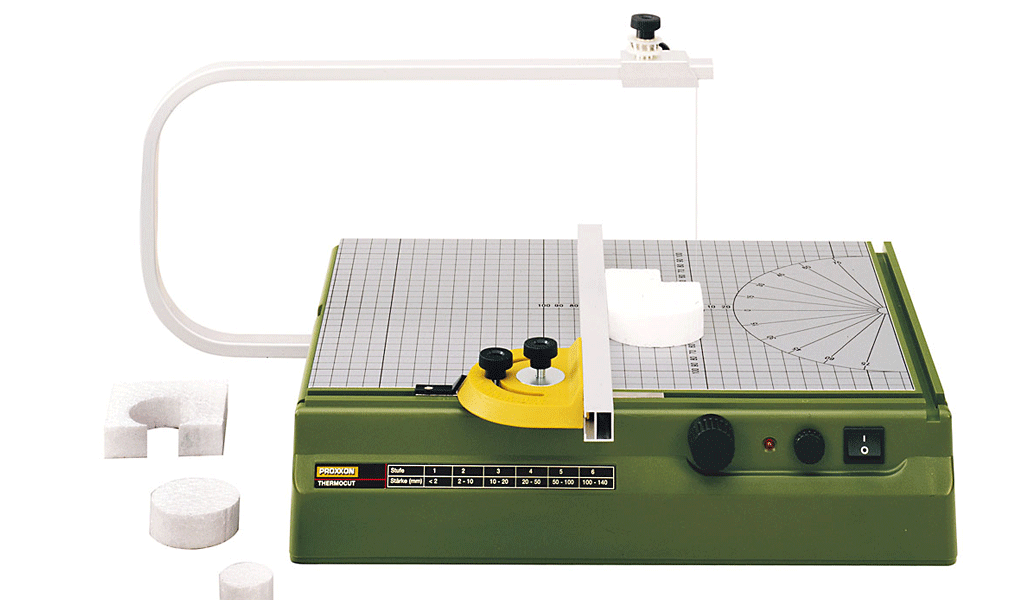 Specifications and Information
Location Information
Media |
Plastic Bending
| Plastic Bending Machine |
|---|
Plastic Bending Machine Specifications and Information
Location Information
Media |
Silhouette Cameo
| Silhouette Cameo 5 Plus |
|---|
|
Silhouette Cameo 5 Plus *COMING SOON*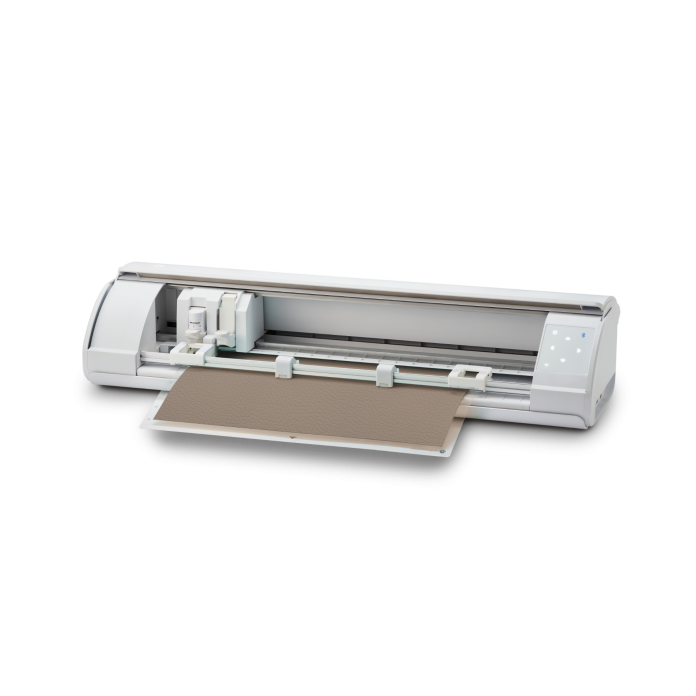 Cricut Information
Location Information
Media
|
T-Shirt Printer
| Roland DTG Printer |
|---|
Roland VersaStudio BT-12 Printer Specifications and Information
Location Information
Media |
Vacuum Forming
| Vacuum Forming Machine |
|---|
Centroform Tabletop Vacuum Forming Machine Specifications and Info.
Location Information
Media |


