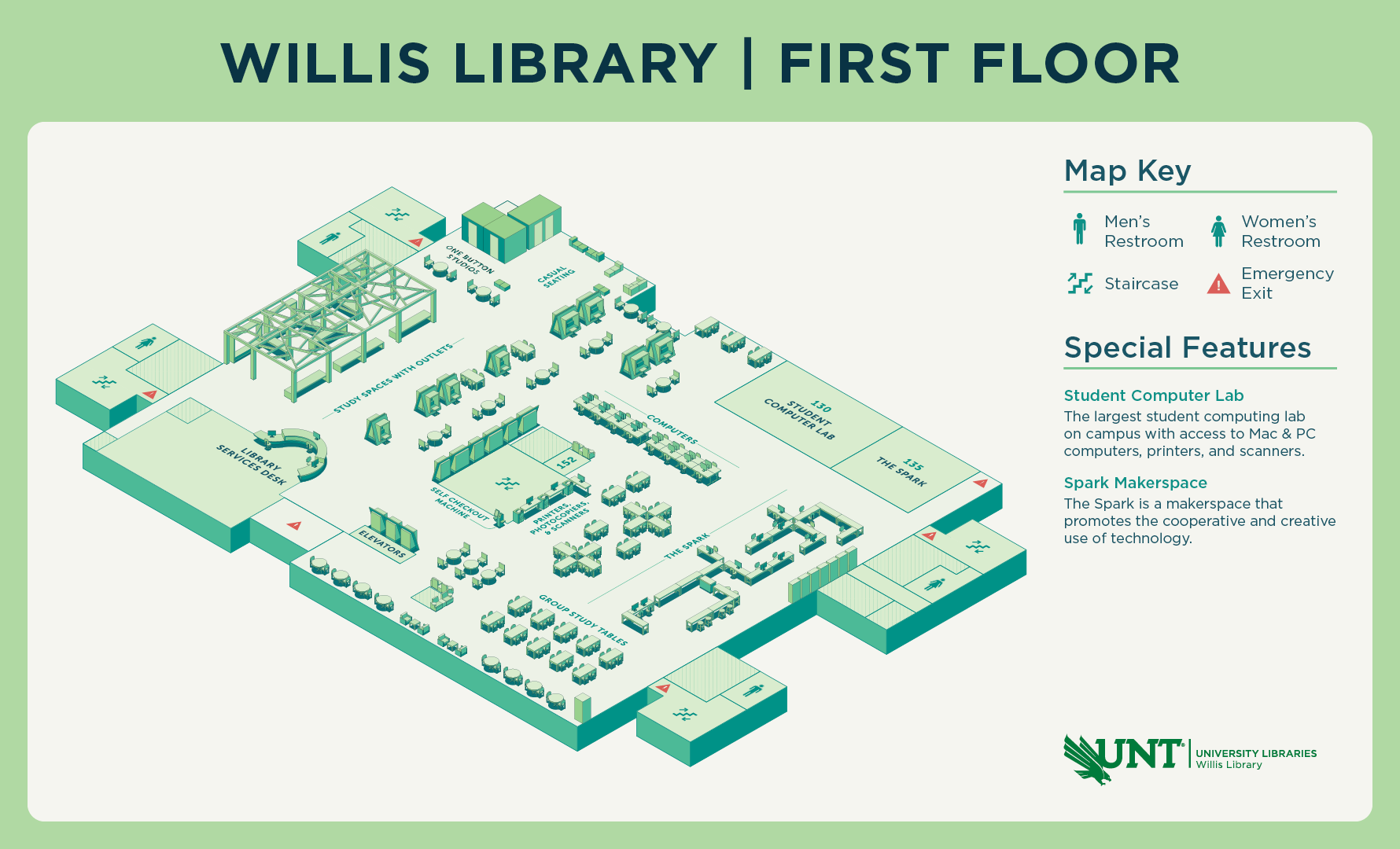Overview
| What We Offer |
|---|
Equipment that requires training will have a red asterisk*
| What You Can Checkout: | What You Can Use In-Space: | What You Can Learn: |
|---|---|---|
|
| Guidelines for Use |
|---|
|
We are excited to have you come into our spaces to learn and continue to develop new skills, building your resume, and/or enriching your college experiences. The Spark has resources that are circulating (can leave space) and some that are only available for in space use. The Spark Makerspace offers access to a variety of tools and machines that can have inherent risks. So please read carefully the information below to help you get the most out of your time in the space. It is important to understand the makerspace is not a production facility but an educational lab. Our mission is to teach you the skills/equipment to bring your project and/or ideas to life. The team does not do the work, they train individuals to use the resources they need or want to learn. Reminders for when you are ready to visit the space!
|

Exercise Compassion
Be kind and understanding when using the space. The makerspace is a safe space for people from all walks of life to learn, tinker and make. Individuals found to be disrespectful of the space, hateful in any form to other users or employees of The Spark, and/or abusive to machines/equipment or others will be evicted from the facility. Use of the makerspace is a privilege that can be revoked.
Deliberate Safety
We value being able to train and then get to use equipment that many may see as dangerous. An important part of using the makerspace is completing proper training and using best practices with Personal Protective Equipment (PPE), and behavior choices.
-
Proper training completed
-
Wear proper PPE
-
Inspect space and equipment for any safety issues
Leave It How You Want To Meet It
The Spark locations are shared spaces open to all of the UNT community. Removing mess and cleaning up debris helps maintain safety within the space. Make sure to allow time to pick and return tools or accessories that were used. Report any maintenance needs, sweep/use the shop vac to clean up the area, and wipe down the machine/workbench used.
Graciously Reflect and Review
We want to hear about your experience in The Spark! We strive to offer our patrons a fulfilling experience and are always looking for ways to improve. Reach out and tell us the good, bad, and the ugly. We look forward to hearing from you!
UNIVERSITY LIBRARIES, UNT POLICY AND PROCEDURE MEMORANDUM.
RIGHT TO REFUSE SERVICES
The Spark reserves the right to refuse services to any patron who acts irresponsibly by disrupting the use of the facilities or by being disrespectful to other patrons or to a SPARK employee. Any SPARK employee can exercise the right to refuse service when confronted by a patron acting irresponsibly. Irresponsible behavior includes but is not limited to the following:
-
Rudeness including loud and offensive language.
-
Unreasonable demands for service.
-
Being under the influence of controlled substances or alcohol.
-
Not following proper protocols for use of equipment
-
Threatening or erratic behavior.
NOTICES OF POLICIES & POLICY VIOLATIONS
According to the Dean of Students, it is not the responsibility of SPARK employees to educate patrons on the policy and procedures. SPARK employees may inform a patron of specific policies or policy violations.
If a patron is found to be abusing a policy or exhibiting disruptive behavior in the facility, a verbal warning will be issued.
After one warning is issued, the patron will be asked to leave the facility.
The patron is expected to leave the facility immediately.
If the patron fails to leave, the police will be called to escort the patron from the facility.
If a patron is found to be participating in illegal behavior or activities, the police will be called immediately.
When an abusive or disruptive pattern is discovered, the patron will be banned from the facilities for the remainder of the semester. Additionally, the patron’s file will be forwarded to the Dean of Students to be added to the student’s permanent record.
Remember that use of the computer lab is a privilege, and privileges can be revoked.
DATES
Approved: 07/04/12
Revised: 01/12/17
LICENSE INFORMATION
This Policy: "24 Student Computing Center @ the Library Disciplinary Action Plan" by UNT Libraries is licensed under a Creative Commons Attribution 4.0 International License.
| Circulation |
|---|
|
In The Spark some machines/services/training may expose patron to possible dangers, and therefore all users must go through a general safety and specific equipment training when applicable. A number of machines are available for in-space use only. Although many items in The Spark collection are circulating, there are special loan periods, booking procedures, renewal rules, and fine rates that apply. Makerspace project requests are subject to The Spark’s review/approval process. Spark items can be costly and it is the responsibility of the patron to return items in the same or better condition than they were when checked out. |
Bookable EquipmentEquipment that is only available through booking requests. Items that fall under bookable have the following circulating rules:
|
Circulating EquipmentEquipment from The Spark collection that is available through the catalog and available to leave space are circulating items. Items that fall under circulating equipment have the following circulating rules:
|
In-Space EquipmentEquipment that is for use within the defined area of the makerspace is considered in-space use. Items that fall under in space have the following circulating rules:
|
Service based EquipmentEquipment that is for use within the makerspace and requires a trained Maker at every use is the service based equipment. Items that fall under service based equipment requires a monitored operator appointment and have the following use rules:
|
Paid ServicesFull Service 3D printing is a paid service with the following procedure:
|
| The Spark @ Willis Llibrary |
|---|
|
The Spark's founding location is in the Willis Library centrally located on the main UNT Campus in Denton. In 2014 we started out as The Factory and through the growth and development of our space we have grown and rebranded as The Spark. The Willis location places a strong emphasis on fostering a dynamic learning environment within the heart of the library. The Spark in Willis Library is located on the first floor on the north wall across from the printers and is the 24hr service desk for the building. The Spark service desk is Willis is the desk that is responsible for the 24hr building operations. The desk is an information hub for services available throughout the Library and includes the makerspace services, collection access for Spark circulating resources, and space/building management services. |
| Upcoming Events in Willis |
|---|
|
|
| The Spark @ Discovery Park |
|---|
|
The Spark @ Discovery Park is our branch location at UNT Denton's Discovery Park Campus and is open to all UNT students, faculty and staff. Recently relocated to the B wing to connected to the main Discovery Park Library, we are excited to be in B135. The Discovery Park location offers a number of design stations and tools to explore a wide variety of artistic making and project builds. To further align our service points and our role as part of the library some technology services at Discover Park have transferred to the Spark service desk. Most significantly is the laptops are now available at the Spark service desk as Discovery Park. In order to use any Spark location, a patron must have a signed liability waiver on file. Circulating materials are available from The Spark service desk and a UNT ID is required in order to check out. In space equipment requires training please refer to the Trainings & Workshops page.
ResourcesOur Discovery Park location offers many resources to support UNT students. The collection is comprised of in space equipment, as well as kits available for check out. The circulating materials housed in this location are those that have been in higher demand at Discovery Park. However, all Spark circulating items can be transferred to Discovery Park for pick up as needed. HoursDuring Library hours for the Discovery Park Library please enter The Spark through the Library. The Spark hours if outside of the Library hours will have the door to the hallway open for access. The Hours of Operation for each Spark group is listed in the Library calendar. Please note the Makerspace has three locations, one in Willis 150 and one in Discovery Park B135, and one in Frisco Landing 150. |
| The Spark @ Frisco Landing |
|---|
|
The Spark @ Frisco Landing is our second branch location designed to support the collaborative and entrepreneurial spirit embodied at UNT Frisco. In this location, The Spark has a service desk that operates the same hours as the building, however, our maker trainings and workshops run during a slightly reduced schedule. All hours are posted on the library's website at Hours of Operation. Laptops, boardgames, dry erase markers are available from the Frisco Service Desk, as well as a range of maker tools that are available for checkout. For designing and making machines the Frisco Landing locations boasts a laser, 3D printers, CNCs, a Circuit machine, sewing and embroidery, a PA system, and a range of other maker tools. Come by for a tour at anytime.
One space that is available for reservation in our Frisco location is the Audio/Visual room. The AV Room 150B at Spark Frisco is a Multi camera studio, with a flexible configuration. Students can book the room after training. The training will include how to use the equipment in the room as well as the Blackmagic cinema cameras. After training a student can book the room with one camera. A group of trained students can book the room and additional BM cinema camera kits. For maximum of a 3-camera recording setup. Booking times are limited at two-hour block during makerspace hours. Some features of the room include a Alienware desktop for streaming and editing recorded video. A 4-camera switch board. That allows a team of student to change camera feed live during the recording. The live feed can be viewed by the two monitors for the switch board operator and the talent. The AV Room is equipped with a desktop condenser mic for recording audio and a 6-foot wooden tabletop to present material. The AV room also has a black backdrop by default but can be swapped for a green screen by request.
|




Spark Spotlight

Coraline Inspired Mini-Me Doll
Technology Used: Sewing Machine & Hand Sewing
Materials Used: Fabric, Stuffing, Small Pencil as a Skewer, Sewing Needle, Thread, Buttons, Yarn, Glue, Embroidery Floss, Cardboard, Paper, & Acrylic Paint
Maker: Sophie

Happy Birthday Scrappy Graphic
Technology Used: Procreate
Maker: Emma

It's Making Time Graphic
Technology Used: Procreate
Maker: Emma

Happy Birthday UNT!
Technology Used: Procreate
Maker: Emma

Labor Day Vibes Graphic
Technology Used: Procreate
Maker: Emma

Welcome Back Graphic
Technology Used: Procreate
Maker: Emma

Good Luck on Finals Graphic
Technology Used: Procreate
Maker: Emma

Spring Break Graphic
Technology Used: Procreate
Maker: Emma

Recycled Glass Terrarium
Technology Used: Glass Cutter, Heat Gun, & 3D Printer
Materials Used: Glass Bottle, Soil, Plant, & Water
Maker: Alex

Lucky Felt Pin
Materials Used: Embroidery Floss, Felt, & Needle
Maker: Sophie

Heart Patches
Technology Used: Embroidery Machine
Materials Used: Felt & Embroidery Thread
Maker: Sophie

Valentine's Day Graphic
Technology Used: Procreate
Maker: Emma

Valentine Cards
Technology Used: Cricut Machine
Materials Used: Cardstock & Glue
Maker: Sophie

National Stress Awareness Month Graphic
Technology Used: Procreate
Maker: Emma

Happy New Year Graphic
Technology Used: Procreate
Maker: Emma

Teddy Bear
Materials Used: Fabric, stuffing, and thread
Maker: Alexis

Winter Break Animation
Technology Used: Procreate & Illustrator
Maker: Emma

Trash Fashion Week - Cape
Technology Used: Sewing Machine
Materials Used: UNT T-shirts
Maker: Mythri

Fall Break Animation
Technology Used: Procreate & Illustrator
Maker: Emma

Reversible Bucket Hat
Technology Used: Sewing Machine
Materials Used: Fabric & Thread
Maker: Mythri

Friendship Bracelets
Materials Used: Embroidery Floss & Tape
Maker: Sophie

Escape Room Door
Technology Used: Laser Cutter for the Wood, Vacuum Former for the Styrene, Hot Wire Cutter for the Foam
Materials Used: Birch Plywood, Insulation Foam, Styrene Sheets, Wooden Dowels, and Paint
Maker: Jake

D&D Shield
Technology Used: Lasercutter
Materials Used: Wood & Spray Paint
Maker: Steven

Cajon Drum
Technology Used: Jig or Circular Saw, Drill, Orbital Sander, Router
Materials Used: Cutting Wood, Nail Gun, Sandpaper, Paint brushes or Paint Gun, & Furniture Feet
Maker: Zane

Graveyard Smash - Pumpkin Carving
Technology Used: 3D Printers
Makers: Joe, Tori, Emma & Alexis

The Gene Forst Mailroom Sign
Technology Used: Laser Cutter
Maker: Landen

Spark Birthday Banner
Technology Used: Cricut
Materials Used: Cardstock, Fishing Wire, and Glue
Maker: Sophia

Happy Birthday Spark Graphic
Technology Used: Adobe Illustrator
Maker: Sierra

Happy Father's Day Mugs & Beard Comb
Technology Used: For the mugs, Cricut & Heat Press. For the beard comb, Lasercutter.
Materials Used: For the mugs, a mug and HTV Vinyl. For the beard comb, wood.

Father's Day Spoon
Technology Used: Lasercutter
Materials Used: Wooden Spoon
Maker: Grant

Mask
Technology Used: 3D Scanner & Vacuum Former
Materials Used: Styrene Sheet
Maker: Jake

Graduation Cap
Technology Used: Cricut
Materials Used: Vinyl
Maker: Sophia

Graduation Cap
Technology Used: Cricut
Materials Used: Cardstock
Maker: Aaliyah

Trash Fashion
Bucket Hat, Top, Scrunchie, Water Bottle Holder & Wallet
Technology Used: Sewing Machine
Materials Used: UNT T-shirts, Needle, Thread, Hair Tie, Spray Adhesive, Scissors
Makers: Tori & Mythri

Crystal Bending
Technology Used: Plastic Bender
Materials Used: Acrylic
Maker: Landen

Book Nook Theme: A Song of Ice and Fire by George R.R. Martin
Technology Used: Laser cutter, 3D printer, Embroidery Machine
Materials Used: Wood, PLA, Acrylic Paints, Felt, Cotton Balls, LED Lights
Creators: Adrian and John

Cricut 3D Camping
Technology Used: Cricut
Maker: Liberty

Book Nook Theme: Michelangelo Di Lodovico Buonarroti Simoni
Technology Used: Laser cutter, 3D printer, Soldering
Materials Used: Wood, PLA, Acrylic Paints, LED Lights
Creator: Zane

Projection Mapping
Technology Used: Projectors, TouchDesigner & OBS
Maker: Aiden

Book Nook Theme: Star Wars: A New Hope by George Lucas
Technology Used: Laser cutter, 3D printer, Vacuum Former, Cricut
Materials Used: Plywood, PLA, Acrylic Paints, Styrene, Fairy Lights, Colored Paper
Creators: Jason and Spencer

Birdhouse
Technology Used: Lasercutter
Materials Used: Wood & Acrylic Paint
Birdhouse design created & constructed by Grant
Plant designs created & birdhouse painted by Ashton

Book Nook Theme: Phantom of the Opera by Gaston Leroux
Technology Used: Laser cutter, 3D printer, Soldering
Materials Used: Wood, PLA, Acrylic Paints, LED Lights, Beads, Clay, Solder, Jewelry Wire
Creators: Tori and Vanessa

The Spark Picade Video Game
Technology Used: Gimp, Tiled, gbstudio
Maker: Jason

Keep Calm & Stay Positive Lego Blocks
Technology Used: 3D Printers
Maker: Nishmith

Book Nook Theme: The Telltale Heart by Edgar Allen Poe
Technology Used: Laser cutter, 3D printer, Arduino, Soldering, Inkscape
Materials Used: Plywood, PLA, PETG, Acrylic Paints, Popsicle Sticks, Cotton Balls, Coffee Woodwash, Speaker, LEDs, Paper
Creators: Jaden and Noah

Valentine Post Card
Technology Used: Lasercutter
Materials Used: Wood
Maker: Jerry

Book Nook Theme: Jurassic Park by Michael Crichton
Technology Used: Laser cutter, 3D printer, Cricut, Hot Glue Gun, Soldering Iron
Materials Used: Hard Board, Foam, Paper, PLA, Sting
Creators: Elio, Joshua, Srinath, Steven

UNT Campus Braille Map
Technology Used: Illustrator, Blender, Solidworks, 3D Printers
Original File Creator: Jordan
Printing Assisted by Alicia and JP

Book Nook Theme: RRR By S.S. Rajamouli
Technology Used: Laser Cutter
Materials Used: Wood
Created by: Bharath

PI-CADE
Technology Used: Raspberry Pi, Lasercutter, Acrylic, Controllers
Creators: Aiden & Steven

Book Nook Theme: The Odyssey by Homer
Technology Used: Laser cutter, 3D printer, Solidworks
Materials Used: Plywood, White PLA, Acrylic Paints, Paper
Creators: Alex and Sierra

Chess Board
Technology Used: Lasercutter & 3D Printers
Chess Board designed and created by Maker Jena
Chess Pieces created by Director Judy

Book Nook: Theme: The Invention of Hugo Cabret by Brian Selznick
Technology Used: Laser cutter, 3D Printer
Materials Used: PLA, Acrylic Paint, Soft Wood
Creators: Nishmith and Vivek

Hand Embroidered Gnome
Tools Used: Hand Embroidery, Hoop, Cloth, Needle & Thread
Maker: Laura

Book Nook: The Great Gatsby by F. Scott Fitzgerald
Technology Used: Laser cutter, 3D printer, Resin Printer, Pneumatic Air Nail Gun
Materials Used: LED, PLA, Arduino, Acrylic Paint, Plywood, Acrylic, Glitter, Fishing Line, Pin Nails
Creators: Aiden and Alysia

3D Scan to 3D print Replica
Technology Used: Einscan Scanner, Ender 3 3D Printer
Maker: Grant

Maker Trading Card Designs
Technology Used: Illustrator, Drawing Tablet
Maker: Sierra

LOVE Lasercut Wooden Sign
Technology Used: Lasercutter
Materials Used: Wood
Maker: Grant

Bottle Filament Maker
Technology/Tools Used: Lasercutter, 3D Printer, Power/Hand Tools
Maker: Aiden

The Spark Roses
Technology Used: Lasercutter
Materials Used: Acrylic & Wood
Maker: Grant