Recent Documentaries
-
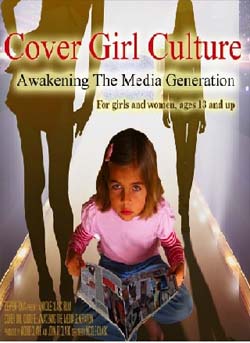 Cover girl culture: awakening the media generation
by
Call Number: DVD 13398 CHILTON MEDIA LIBRARYPublication Date: 2009
Cover girl culture: awakening the media generation
by
Call Number: DVD 13398 CHILTON MEDIA LIBRARYPublication Date: 2009 -
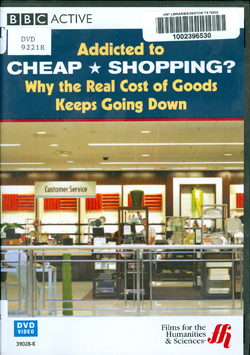 Addicted to cheap shopping?
by
Call Number: Video on Demand; DVD 9221R CHILTON MEDIA LIBRARYPublication Date: 2007
Addicted to cheap shopping?
by
Call Number: Video on Demand; DVD 9221R CHILTON MEDIA LIBRARYPublication Date: 2007 -
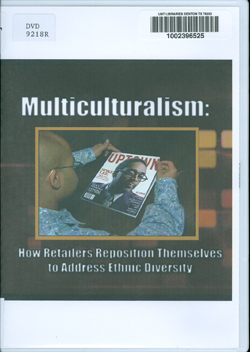 Multiculturalism: how retailers reposition themselves to address ethnic minority consumers
by
Call Number: DVD 9218R CHILTON MEDIA LIBRARYPublication Date: 2007
Multiculturalism: how retailers reposition themselves to address ethnic minority consumers
by
Call Number: DVD 9218R CHILTON MEDIA LIBRARYPublication Date: 2007
Types of Media
The Media Library has two primary types of videos:
- Physical videos: DVDs, as well as older formats such as VCR, videodisc, and 16 mm film
- Online videos:streaming videos that can be viewed online.
When searching for videos, you will find both in the UNT Library Catalog. However, not all online videos are in the online catalog. if you want to be exhaustive in your search for online videos on a particular topic, you will need to use both the catalog, the Video on Demand Collection, Academic Video Online, and a number of other online sources.
How to Find DVD's and Online Media
When looking for DVD's, search the catalog using the Advanced Search:
- Any Field: the search term of your choice
- Resource Type: Video/Film
Example: Any Field: "food", "African Americans" & Resource Type: "Video/Film".
Using "video" in Any Field or as the Subject can produce unreliable results because sometimes the word "video" is used in the catalog record but not to describe the item format.
When you have identified a DVD to check out, click the title to enter the record. Once you are in the record, note the DVD number. You can request it at the Media Library Service Desk.
When looking for online media, use the information in the Online Media guide.